In this video, we’ll model a system to generate stock images that are proven to make passive income. I spent the last week building two workflows using Make.com and Replicate.com to generate high-quality Flux images automatically.
Automating High-Demand Stock Images
Today, I’ll show you live how to find top-selling images, set up automation, and if you’d like a free copy of this blueprint to follow along, just leave a comment below this video saying, “I want this blueprint,” and my automation will send it to you. Make sure you’re subscribed to the channel!
Background
First, I'll talk about how this passive income project came to be, and then I'll show you how the system is to make money. Well, it all started when a member of my community asked if I knew about OpenRouter. Well, I checked it out, and I discovered that I can access many different large language models.
So I set up an automation in Make.com that would ask the same question to many different large language models, and then I asked them all to give me their best passive income plan.
I published the complete findings over in AI Mind on Medium.
I summarized all of the best of those into two of the best passive income plans, and Generative AI published my report to their 22,000 subscribers.
I was super pleased, and then I got even more specific about making money with AI-generated art from NFTs and stock photos. I published here on my own publication, AI Tools for Writers.
System Workflow
So here's how the system is going to work. We're going to review the top-selling images on Adobe, we're going to take a screenshot of an image that we think is a successful theme, and then we’ll take it over to ChatGPT and have it analyze the image. We ask ChatGPT to give us three or four different variables from within the image that represent a common theme.
Then we have ChatGPT create a table that gives us all of these variations that we can use in a spreadsheet. In just a few minutes, we can have the entire base for generating hundreds of similar images without copying the original. We're modeling their successful theme, and then we're having AI create our own variations of this money-making theme.
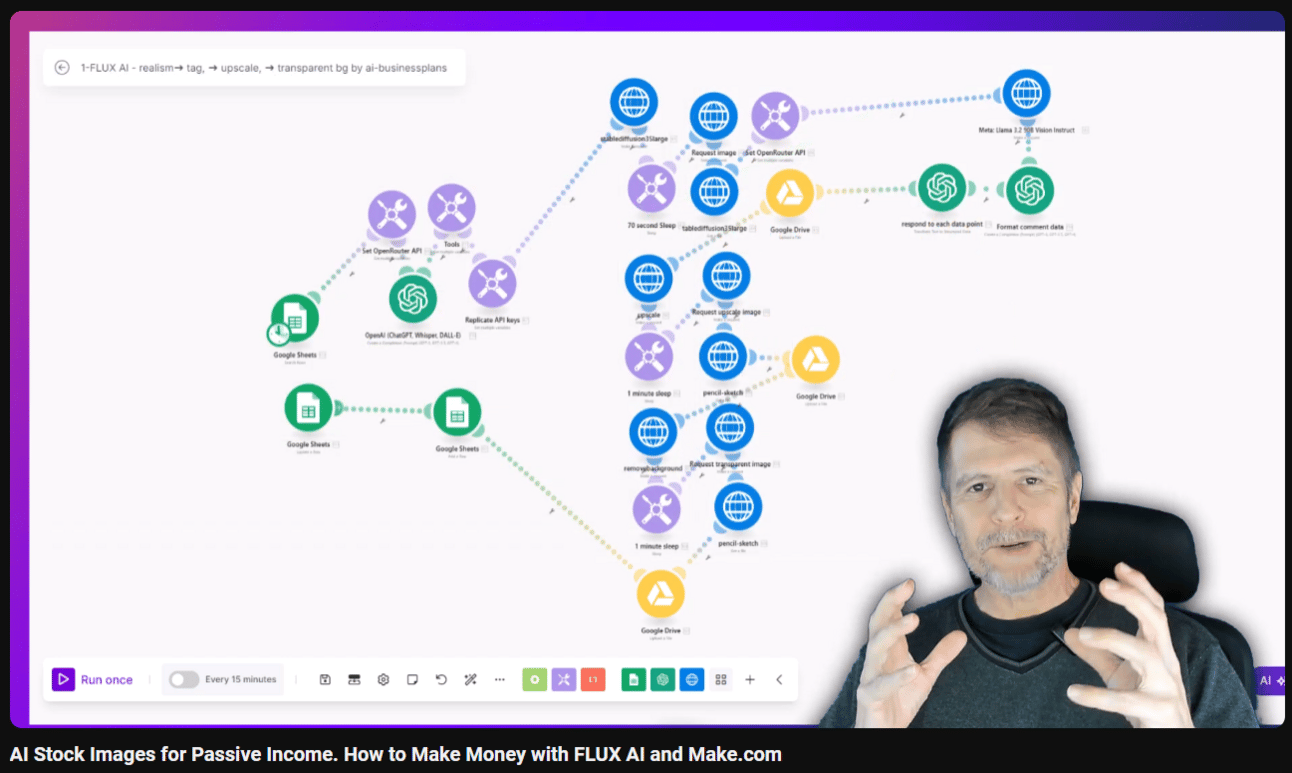
Screenshot from the video (by author)
Automation Process
This is where the automation takes over, and the AI does 94% of the work with Flux AI images, and we make the money. This blueprint will automate the process of creating new variations of stock images that have proven high demand. Here are the steps the workflow will complete for us:
First, ChatGPT gets all the variables from our spreadsheet.
Then it generates a prompt for the LLM.
We send the prompt over to Stability Diffusion 3.5.
Meta LLaMA Vision Instruct takes a look at this image, writes a long description, a short description, and provides 49 different keywords plus a title slug.
The data from Meta LLaMA is organized by ChatGPT, the image is upscaled, and a copy with a transparent background is created.
All of that data is saved into the spreadsheet. This automation saves hours of monotonous work, and now we're going to set it up.
Experimentation and Results
But even before we start, some of you may be having doubts. You may wonder, can we still make money from stock images? Well, that's the experiment this channel is all about: modeling what works, building automated workflows to do that work for us, and then enjoying that sweet passive income.
Here is a successful example that we can model. This author reveals his daily earnings on Adobe Stock, and on average, we can see that he's making about $100 a day.
To me, this is worth investigating. What is required to build a library of images that will earn this kind of passive income?
We’ll start with the top-selling topics right now, walk through creating variations, and demonstrate the automation in action. Finally, I'll share how this CSV file saves us so many hours of work.
Tips for Getting AI Images Approved
As we get ready to find the top-selling images, it's always good to go through the tips that Adobe Stock has actually put out themselves about how to get your generative AI images approved for sale on Adobe Stock. There's also a link to this document here so that you can be sure to read through all the details about finding the right size and keeping things growing.
Adobe Stock Profile Performance
So let's take a second to see how my old Adobe Stock profile is doing. I set this up a year and a half ago. I put up a couple of images and did nothing with it until just last week.
I haven't made any money from the new images that I just uploaded, but if we go back in time to these low-budget images, we can see that they made 69 cents and 33 cents each. So let's go on the low side and assume that each image makes 30 cents per download. When we go into the Adobe Stock insights, we can see some of the recent top sellers.
Earnings Estimation
If each download makes an average of 30 cents, then a thousand downloads would give you $300 in earnings. If you had 10,000 downloads, you could make about $3,000. If you had 100,000 downloads, you could make as much as $30,000 off of that. From our estimates, if you had 250,000 downloads, you're making some pretty serious money. So let's take a look at this profile and grab some ideas.
Target Image Themes
My first impression is that he's focused on senior living, and if we could create senior living pictures of having a healthy, vibrant senior lifestyle, I think all of those images would do well. It could be struggles that seniors are facing, health challenges that seniors may have, fitness goals that are still important for seniors. And it's important to notice that this author has more than 100 pages worth of images.
Transparent Backgrounds in Stock Images
If we go over to his images and scroll down, we can see that most of them have a transparent background, allowing us to see a single person looking at the camera. This is great because people can download this image and put it into any of their creatives. So in this automation, we'll create some senior lifestyle images.

FLUX AI image with transparent background - automated (by author)
Creating Image Prompts with ChatGPT
I'll take a screenshot of the image, bring it to ChatGPT, and say, "Please give me the prompt that would generate this image." Then we’ll bring the prompt over to Replicate and generate it on the web version, and it turns out fantastic. This is a really good prompt.

"Please give me the prompt that would generate this image.” (by author)
Google Sheets Integration
The next step is to have ChatGPT create a list of variables that we can use to create many different likely images. So I want to create a table with four fields of data that represent variable photographic elements that are typical in a senior's living environment, including the challenges and triumphs of this stage of life. Four variables in each row will be used to generate a unique image from a senior living scene, and the theme of the images will follow the data below.

create a table with four fields of data that represent variable photographic elements (by author)

Copy-paste the variables into a spreadsheet (by author)
Prompt Tweaks and Testing
Now I ran a test a second ago, but I had to come back in and update the prompt a little bit to get the senior lifestyle scene in both the system prompt, the assistant prompt, and the user prompt so that it was staying in the same theme all the way through. I also had to change the image LORA because it was having some downtime. So now, this is what happens when we run the whole thing.

Image Generation Example
The information is grabbed from the Google spreadsheet, and ChatGPT writes a prompt: "Generate a photorealistic image of a senior woman with visible skin texture and subtle imperfections reflecting her age, smiling and sharing a laugh with a friend while reading her favorite book in a cozy living room scene captured with a DSLR using a 50mm lens, the f-stop at 1/8 aperture for a shallow depth of field set against a white background."

Automated Sr Living Stock Image Automation (by author)
Image Upscaling and Transparency
After the upscaled image is uploaded to Google Drive, a larger image is passed along, and we're having a copy made with a transparent background.
Data Compilation and Uploading
So now our spreadsheet has all of the data, and we can just continue generating image after image after image, and then upload those to Adobe Stock.

FLUX AI generated Pencil Sketch image (by author)
You can see some examples that I generated earlier where I have the transparent background. From a pencil sketch drawing, it’s amazing that we can generate images like this on the fly and then make transparent backgrounds—no work involved.
Second Automation Scenario
This design is one of the two main scenarios I worked on for the last week. Here is a second automation—actually, I built this one first.

FLUX AI MoneyChain Blueprint (by author)
In this automation we can see from our spreadsheet variables, that we're going to create an image about the employee of the month. It's going to be a lawyer or corporate representative with high-stakes contract signing going on, so these were all randomly put together. They don't always match up, but that's okay.

screenshot from video benchmarking 809 subscribers (by author)
Keyword Identification
Now the image has been uploaded to Google Drive, and ChatGPT is now looking at that image and identifying the keyword phrases and the description for the image. I asked GPT to tell me what's in this image, create a comma-separated list of 48 two-word and three-word keyword phrases, sort them with the most important keyword phrases up top, and create a 190-character description of the image.
Scene Variation
Here again is that same scene in the lawyer's office through a different LORA; I think this one's fantastic as well. But the really cool stuff is when we get into the spreadsheet. We can see that the data has been put into the spreadsheet for image one, image two, image three, and then we have it all filtered here.

an image about the employee of the month with contract signing going on (by author)
Continuous Image Production
So now I can just download the CSV. I will download each of these images to my computer and upscale them using GigaPixel AI. I'm just going to upscale two images for this video. When I upload the CSV, I can refresh these, and we can see that the image has the title and all the keywords in place.
And this one, we can see that it has the titles created by AI; it is an illustration for business. We can see the green light on both of these, that these two images are ready for upload. Save the work and submit these two files, and then verify.
Conclusion

AI Stock Images for Passive Income (image by author)
Those now are uploaded, and they'll be in review along with a bunch of different images that I'm experimenting with.
So that wraps up the big question—from asking questions to the LLMs, finding the big passive income streams, narrowing it down to two different business plans, picking a favorite, and building the automation so that the workflow does all of the work, including titling the image, creating a description, and generating keywords to be put into a spreadsheet for easy upload.
And we can leave this on so that it's producing images all the time. As soon as we find things that are making money, we can continue producing more and more of those.
I had a lot of fun building these flows, and if you would like a copy of them, I’m making them available to those who leave a comment below the video on YouTube.
All you have to do is leave a comment down below the video that you want the blueprint, and my automation will respond and give you a link to get these blueprints and all the plans for free, just as my thank you for being here.
If you don't want to wait for my automation, you can join my community, get absolutely everything, jump in, and start making these automations work for you.
Learn more in our Skool: https://skool.com/aibusinessplans
This is just another in the series of how to make passive income using AI tools. We're modeling a system that lets you make stock images that are proven to create passive income. I would love to hear your results.
Thanks again. Stay safe, everyone. Here's to your success.

Here's to your success. (screenshot by author)
Learn more in our Skool: https://skool.com/aibusinessplans