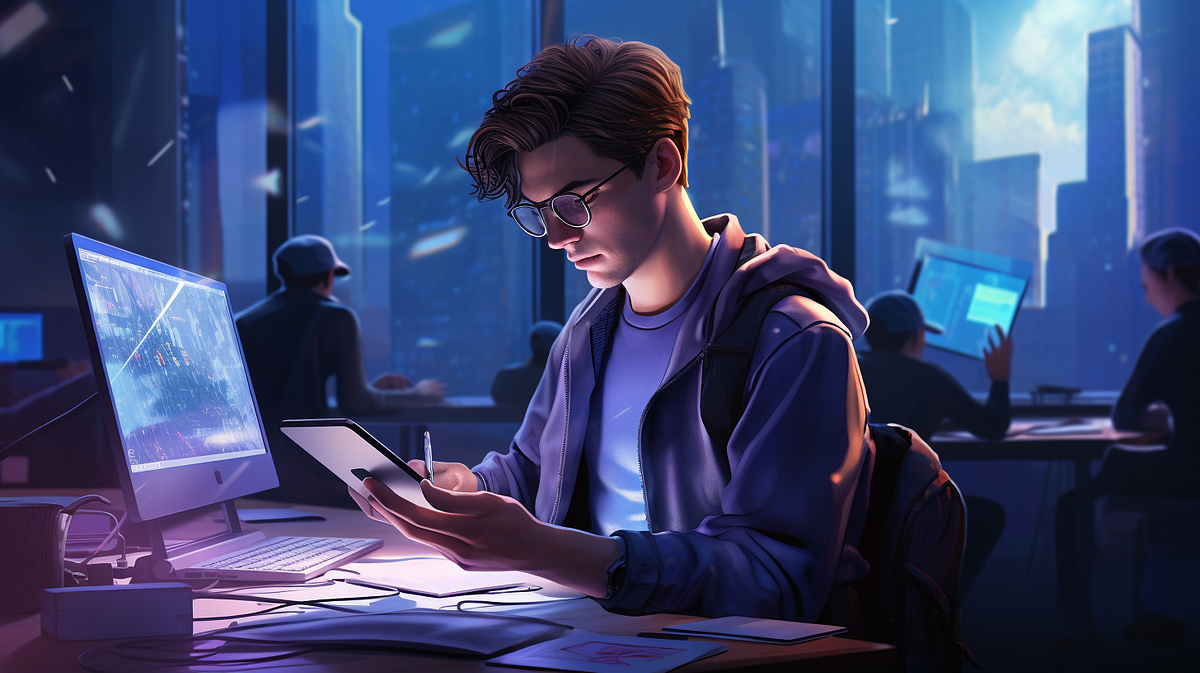AI Tools for Semi-Automatic Newsletter Content in Just Minutes: Here's How

Ready to get to work bot? (midjourney image by author)
Hey there, it's Doug! Today, we're diving into another step toward making an income by writing helpful newsletters in just minutes per day.
Now, if you're a small business in almost any industry, you've probably struggled to keep your website content fresh and timely. Am I right?
Well, that's where today’s 3-hour AI Business Plan comes into play. We're going to set up ChatGPT with custom instructions to semi-automate the collection and publishing of recent cryptocurrency news content.
When we are done, you’ll be able to create an awesome, interesting newsletter in about 20 minutes.
Replace The Long Coffee Break
When some people are taking a long coffee break to complain about the tough conditions in the job market because of AI Tools replacing workers - you can be producing a massive, well researched, structured and helpful newsletter.
If you can send that newsletter out to 1000’s of people… you get a lot done, you make a lot of impact, you might just make a lot of conversions… in the same time that some folks take on that long coffee break.
Maybe these people will stop at their desks to read the exciting news about the HUGE change in corporate jobs because of AI… that you just published.
I Have A More Personal Mission
To my thinking, if I can turn this daily 20 minute routine into a side hustle that earns me just $20 per week of passive income… I’m well on my way to becoming a millionaire!
What Are The Steps?
You can focus on any industry and follow along these same steps. I’ll use cryptocurrency as an example because I have some sleepy websites that I can use as experiments and actually test these strategies on.
I'll even share some GPT-4 prompts to make your life easier.
The Goal?
In the next three hours, you are going to build the framework for publishing a really awesome daily article that summarizes the hottest news in your niche based on keywords.
This same step-by-step plan that I’ll demonstrate for creating a cryptocurrency newsletter can be applied to any niche. Or, you can simply copy this strategy and build your own focus of crypto newsletter! See my four example newsletter posts created with this strategy! I’d love to hear about it!
I can’t wait to see what you create!
Expected Benefits:
Why should you care about creating a semi-automatic newsletter content that is interesting to your readers and easy to publish? Here are four big reasons:
Stay Relevant: News gets outdated in the blink of an eye. Seasons change, fashions change… big new developments seem to come out of the blue almost every other day and readers in every niche want to know more. You can publish up-to-date newsletter that keeps everyone current in just minutes each day.
Save Time: Automation takes care of hours of research and summary writing - in just minutes. This means you can focus on your customers, not your content.
Engage Your Audience: Personal relationships are even more the cornerstone of good conversion rates. Customized, timely content is more likely to engage your readers, give you higher open rates - and give you the time you need to be there to serve your best customers.
This is important:Future Proof Your Employment: Start planning now to be the AI Manager and the AI Tool go-to person in your company. Follow these how to business plans and start collecting your before and after case studies for your resume!
How to Get Started:
Our 3-hour service package is a powerhouse of efficiency. Here's what it includes:
Step-by-Step Guide:
First Hour: Setting Up Custom Instructions (2 x 15 min, 1 × 30 min)
0-15 mins: Gather all the various ‘about me’ pages and personal profile biographies about yourself. Just copy and paste them all into a central document.
After I collected all my Bio’s, I gave ChatGPT the following prompt.
I want you to take the following collection of 'about me' pages and create a summary from all of them. put the most repeated skills at the top. Here are the clips I'd like you to create a new bio from:15-30 mins: Use the ChatGPT prompt below to have all your biographies written into a new summary that fits in 1500 characters. Edit for correctness and length. This will be used in the Top Panel of the Custom Instructions
If you manage the newsletter production for your company, you can create a character voice from the professional biographies of all the executives in your company. You generate their contribution to the newsletter and have them edit and approve! ;-)
30-60 mins: The bottom panel in the ChatGPT custom instructions sets the structure for the articles in your newsletter.
Formal news summary format Prompt, when combined with your personalized custom settings, will produce well structured reports in the same layout and the same ‘voice’ every time you run the prompt.
Objective: Generate a concise, engaging newsletter summary based on recent news items tailored for investors.
Research & Content Parameters:
Source: Utilize the news research plugins to gather information.
Recency: Limit the search to news articles and reports published within the last week.
Quantity: Collate and summarize six distinct news items.
Reading Level: Ensure content is written at a grade 9 reading level, using Active Voice.
Length: Each news summary should be approximately 120 words.
SEO: Craft the content to be search engine friendly.
Diversity: Aim for a variety of sources. Always reference with a hyperlink.
Format & Structure:
Engaging Headline: Craft a headline that's catchy, relevant, and provides a snapshot of the top news. Avoid clickbait tactics.
Introduction: Introduce the top news, highlighting its significance for investors. This section should be compelling, encouraging readers to delve deeper.
Subheadings: Segment the content with appropriate subheadings for improved readability.
Bulleted Information: Use bullet points for clarity, especially when presenting multiple data points or facts.
News Summaries: Detail the main news headlines. Ensure summaries are concise and relevant.
Engagement: Pose a thought-provoking question related to the news to stimulate reader reflection. Encourage readers to interact by commenting, sharing, or subscribing.At this point we have the customizations ready.

Top and bottom panels in ChatGPT Custom Instructions (screenshot by author)
Second Hour: Setting Up ChatGPT to Research and Generate Newsletter Content Sections (4 x 15-minute intervals)
60-75 mins: Open ChatGPT to search and test new plugins for your niche. I’ve listed a few that I am currently testing. Always warry about the content that might be pulled in.

Browse Plugins for your subject Niche (screenshot by author)
75-90 mins: Try this series of custom instructions for ChatGPT to generate the outline sections, the news summary section, a fun facts section and perhaps a sponsored content section in the middle of your newsletter content.
Later I improved the prompt I was using. It looks chunky but it produces very different content depending on the ChatGPT custom settings you have created in the first step, above.
Here is a starter prompt to consider when gathering recent news:
I want to summarize recent news about < >. Please access each plugin for news items and select those with most relevance and impact before creating the summary article for me. Limit article search to the past week only.
The news article should be original, offering a fresh perspective or new insights on a known topic. The recent news article should demonstrate credible, first-hand knowledge or experience on the subject.
write a hook at the start of the summary and the summary should be compelling enough that readers would want to share it with others.
Create SEO markdown formatted content with the summary as a paragraph. The hyperlink to the citation included after the summary. Without labeling it as such, Include a question for the reader after the reference source citation link in each summary.Sample Fun Facts Prompt:
This will require some creativity and play because the fun facts must match the context of your publication. Look for different ideas and ask your readers what trivia they enjoy!
I want to find a fun fact about < >. Please access each plugin for news items from any time frame and select those with most engagement.
The single fun news article should be original, comical, funny or ironic, offering a fresh perspective or new insights on the topic.
write a clickbait question subheadline and summary paragraph with a hook at the start of the summary. The summary should be compelling enough that readers would want to share it without reading the full article.
Create SEO markdown formatted content with the summary as a paragraph. The hyperlink to the citation included after the summary. Without labeling it as such, Include a question for the reader after the reference source citation link in the summary.90-120 mins: Run tests to see if ChatGPT is generating the content as expected. Create a spreadsheet or a mindmap to keep your prompt customizations organized.
Third Hour: Finalizing The Newsletter Layout and Testing (4 x 15-minute intervals)
120-135 mins: Copy and paste in the generated content, format for layout and edit the wording for context and accuracy.
135-150 mins: Create two generic topical support image in Midjourney (we have a sample Midjourney Prompts special post in the works).
150-165 mins: Review the newsletter and adjust the standard beginning and ending in the daily template. Include details like ‘about the author’, Read Next, affiliate disclaimers, links to social profiles, call to action, etc.,
165-180 mins: Review and double check the SEO details for the title, subtitle, post images, image citations, and post keywords.
Prepare with Freemind mindmap software so you can collect and organize your Custom Instruction sets for different writing styles and different article formats.

MindMap To Organize ChatGPT Prompts (image by author)
Now we are ready for the daily routine!
Testing the machine takes a lot longer when you are creating the first posts. As you smooth out your routine, it will get faster and you’ll get feedback from your readers on which sections to enhance or to replace.
This process of generative ai writing is semi-automatic because I publish on Beehiiv and I want to edit all the content for correctness and formatting before my readers receive it. (I talk about FULL AUTOMATION below.)
20 Minute Daily Routine
After the setup routine outlined here, you’ll be able to create an AMAZINGLY well crafted articles on a range of trending news items in your niche - in about 20 minutes each day.
Essentially, as we organize the Generative AI Tools to help us at work, we are replacing a six hour daily production job of research, editing and publication, with a 20 minute routine.
Enhancing Your Reach
I can republish these newsletter articles into topic specific Publications on Medium and share each issue of the newsletter into related social media groups and forums.
Getting HOT Ideas From Trending Topics
By using the free version of the TubeBuddy and VidIQ browser extensions, I can quickly find today’s trending YouTube videos from the top influencers. Often they will provide headlines that are useful as the seed starting command in generating today’s newsletter.
Immediate Points to Consider:
Artificial intelligence can be an entrepreneur’s best friend when channeled correctly.
70% of Gen Z use it generative AI for professional purposes.
Industry is making major investments in the artificial intelligence sector. Open source artificial intelligence large language learning is now available to anyone. The transformation that flows from here will be more opportunity than cryptocurrency!
Cost and ROI:
The 3-hour task package will cost you just the time if you're doing it yourself, or maybe up to $500 if you're hiring an expert. But think about the long-term benefits! Automated newsletters can increase your opportunity to grow your followers, your subscribers and, your revenue.
The ROI isn’t just limited to the results you see in your website stats this month. You open the potential for butterfly effects you can never anticipate as a result of of building this newsletter and running it regularly.
When built with the publication mini-net (we’ll cover in another evening of AI Tool tutorials,) the newsletter content can be an asset that can continue to work like an enzyme to help with all parts of your business process for years to come.
Example Articles Created This Way
Here are some basic sample newsletter publications created using ChatGPT and AI Assistant Writing Tools. Each post includes many elements of revenue stream potentials and audience building calls to action. Check them out!
I hope you pick up some ideas and I’m so excited to hear what you develop from here!

AI Assisted Articles created with this method (image by author)
Additional Resources:
So, are you ready to take your business newsletter to the next level? You don't want to miss out on this. Your competitors are probably already doing it, and if they are doing it well, you wouldn’t be able to tell. Let's get started!
Going To Full Automatic
In a later article by AI Business Plans for startups, I’ll review how to use true automation services like Zapier and Make.
But before we let the bots run amuck, I want to be certain they are trained correctly - and most importantly, I want to be sure I am trained correctly.
🚀 Gear Up for YOUR Future!
AI Tools are changing work faster than a lightning bolt, you've got the power to stay ahead! With just a few minutes each day, you can deliver fresh, captivating newsletters that keep your audience hooked.
AI Writing Tools? It's your secret weapon to reclaim hours and focus on what truly matters: your customers.
Dive deep into personal connections, boost those open rates, and be the AI maestro your company needs. 🌟
Start now, journal your work as you implement these business plans for AI Tools, and watch your career soar with a portfolio of success stories!
.↳
Recommended Reading
With so many small newsletters with big claims, these are the two that stand out from twenty startups.
Simple AI
➤ Simple.ai offers the Agent AI newsletter, which helps over 100,000 subscribers learn to use AI agents to enhance their careers or businesses. It covers practical insights, strategies, and updates on AI developments, making it easier for readers to stay ahead in the AI landscape. - Read Here.
The AI PMO
➤ The AI PMO provides AI tools, strategies, prompts, and workflows to enhance the efficiency of project management offices (PMOs). Over 634 PMO leaders receive free, practical AI insights every Thursday, helping them to amplify their team's efforts and become AI thought leaders in their organizations. - Read Here.