Learn how to automate YouTube comment replies using AI and Make. This tutorial shows you how to boost engagement, fulfill requests, and leverage automation to grow your channel and increase viewer interaction.
In this video, I am going to demonstrate this automation working. What it does is it replies to comments on a YouTube video and fulfills requests. It’s going to scan the comments on the video and log them into a spreadsheet. If it's just a general comment like “Hey, great job,” it will reply with, “Thank you very much.” If someone asks for the blueprint, it will reply with the blueprint link.
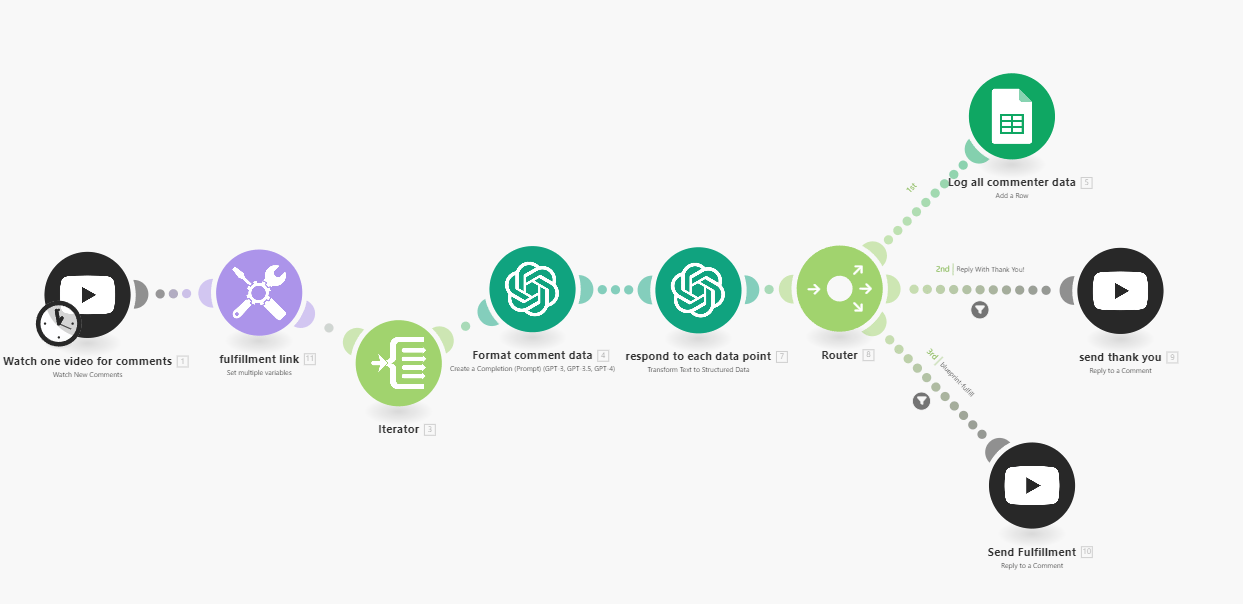
YouTube Comment Automation Blueprint (adapted from Hasan’s script by author)
Before I show you how the automation works, I want to explain why it’s so powerful.
Recently, my Medium readership was barely moving. I tried all sorts of tactics to boost it. Then I made one key change to my content strategy, and everything shifted. That small tweak caused my readership to explode by 600%. To confirm it wasn’t a fluke, I applied the same strategy to my YouTube channel, and the results were astonishing: my views and watch time increased by more than 300%.

Dramatic Change in YouTube Watch Time (screenshot by author)
Why This Strategy Works on YouTube and Medium
This isn’t a new strategy; it’s something I recently realized. This approach works because platforms like YouTube and Medium thrive on engagement. The more your audience interacts—whether by liking, commenting, or sharing—the more the algorithm rewards you by pushing your content out to a broader audience.

Why intelligent comment automation works (flux ai image by author)
In this video, I'll show you how I leverage this engagement tactic using an automation on Make. I’ll demonstrate the process of automating responses, and by the end, you’ll see how it works step by step.
I’ll include the fulfillment link for this specific lead magnet and the video ID. Everything else will run automatically. I want to thank Hassan for creating the script. I found it on your Medium profile, downloaded it, and tweaked it a bit. I learned a lot about coding from it, so thank you for that. I’ll be using this in several automations.
Automating Responses for Comments with AI
We have people who’ve asked for the blueprint and a longer question here, which is the type of thing I want the AI to handle. It will take all the information from the video transcript, add some research, and provide a response in context when someone asks a complex question. Let’s go through these eight comments and see what the automation does.
From my experience, this is the simplest way to boost your content’s reach.
Why does the system work so well?
For two reasons: first, you need to provide real value to prompt comments, and second, because algorithms thrive on engagement. Most social platforms are monetized by advertising, and advertisers need retention. If your content engages people and keeps them on the platform, the algorithm will push your content to more viewers.
Setting Up the Automation for Your YouTube Channel
Now, let’s see the system in action.
The automation runs, and ChatGPT formats the data. It processes the inputs and logs the information into the spreadsheet. You can see here that someone asked for the blueprint, and the automation responded to everyone except one person. I’m going to leave the automation running, watching for any new comments on the video.

YouTube Comments Logged in a Spreadsheet and reply sent. (screenshot by author)
The video you're watching right now is set up the same way. You can comment below the video on YouTube, and it will send you the script I adapted from Hassan Abdul Hassan. Thank you so much, Hassan. I’ve got a few ideas for adapting this even further.
Results of Automating Engagement and Giving Value

When I started building these automations and created a tutorial, offering the automation in exchange for comments had a two-fold effect. My reads on Medium and YouTube views exploded, and I noticed a direct impact on my income.
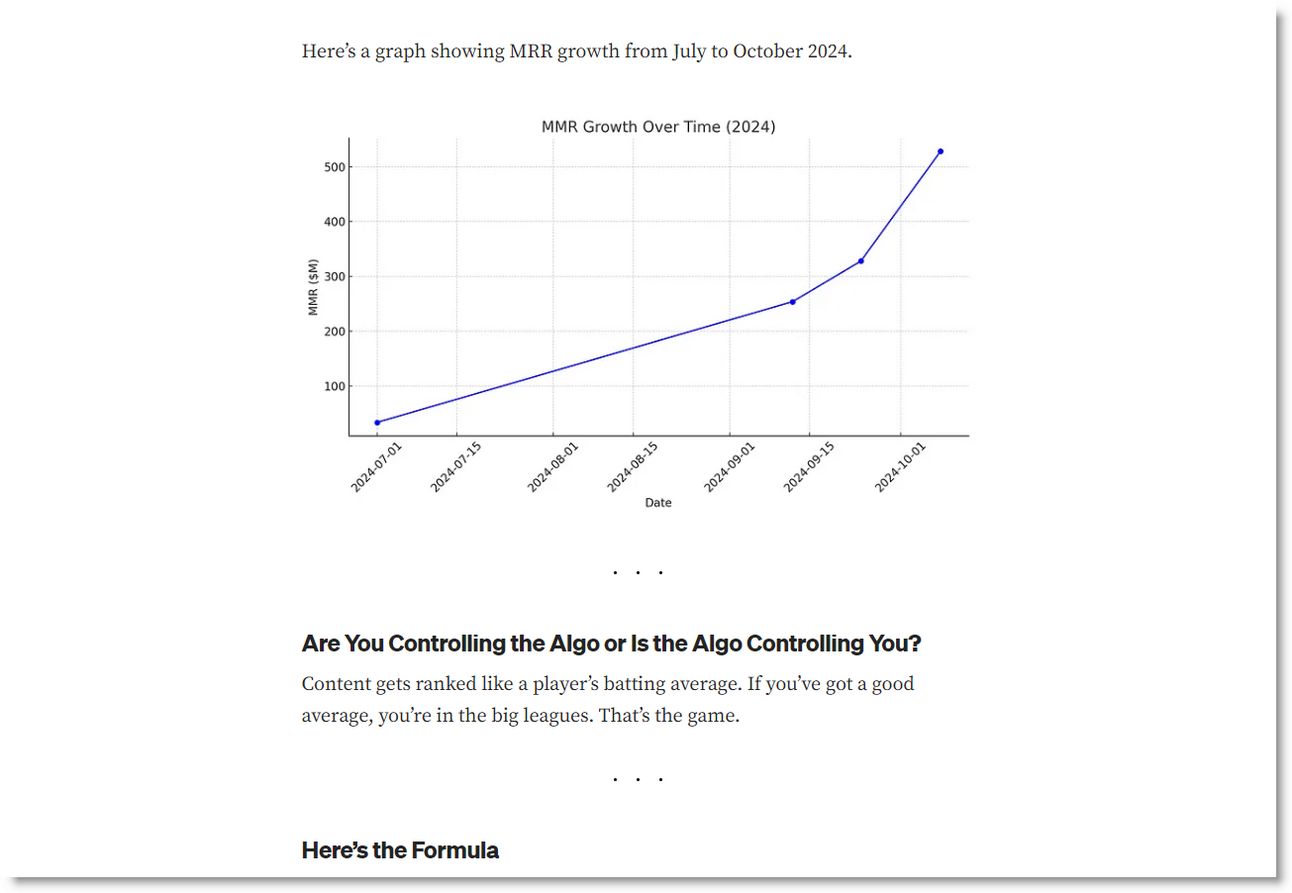
Monthly Recurring Revenue (MMR) chart by author
By giving away something valuable when my audience engaged, I was essentially hacking the algorithm. This increased my visibility, putting me in front of people who were willing to pay for solutions instead of doing it themselves.
Leveraging AI for Continuous Engagement
Here’s how you can do this step by step:
First, create something your audience wants, like a downloadable resource. Blueprints work great for this. Offer it in exchange for a comment.
Second, automate the process. Use a tool like this to scan your comments, log them in a spreadsheet, and respond based on the content. When you respond with value and context, it benefits the reader, whether you or AI is replying on your behalf.
The final step is to engage consistently. You can leave the automation running in the background so it replies to new comments as they come in. Timely engagement is crucial because when someone comments, they are on a learning journey. If you respond immediately, you build a relationship, and they’re more likely to continue watching your content.
Thanks for watching all the way through. If you’re interested in the blueprint, leave a comment below the video, and the automation will send it to you.
If you want all of my blueprints, click the link below while our community is still under 200 members.
Stay safe, and here’s to your success!

Learn more in our Skool: https://skool.com/aibusinessplans