In this video I'm going to show you step by step how I created an entire store.
I created all of the products, I created the websites, the social media profiles on Twitter and YouTube. I also set up our own dedicated subreddit and our own business page on LinkedIn.
More than that, the publication is powered by a year-long automated marketing plan all around the fishing keywords.
The automations are run by two powerful scripts: the first one creates the article and puts the draft onto our Medium publication, and the second automation shares all of the articles from our new publication over onto our social platforms.
The entire project is built around the premise of creating a new store on the Whop Marketplace, with a course where I can teach tourism operators to do the same thing with your business.
Now let's jump into the tutorial.
It's a long one, and I've got music overlays and I speed things up so that you can watch along. But if you do have any questions as you go through, leave them in the comments down below and I'll be sure to answer. Let's jump in.
Table of Contents
Preparing for Launch: Creating the New Store
Given that is doing this special that if you make $500 in the first 7 days, I've had some time to think about this. I'm going to pull up an old project of mine where I have eight different fishing books and I'm going to create a new store that's going to give away these eight fishing books. Yet before I create the store and the 7-day countdown begins, I want to get everything prepared.
I need to create new book covers and I need to create a new place on the internet for these guys. The revenue for this project is going to come in from selling advertising spots inside these free books that people download from my store.
When I'm finished, I'll have an ebook for Smallmouth Bass, Walleye Fishing, Northern Pike, Trout, and a Fishing Trip Checklist.
Inside all of those free downloads will be spots for advertisers.
To begin with, I'll need to create a new publication on Medium so that I can have a home for all of my content.
I'll need a very basic book cover to start off with, and then I'll generate some fishing trip pictures and those will become the basis for the ebooks.
In order to create a book cover, I can click here, grab the book cover that we created on Canva, and then upload it, go to the next step, and then scroll down and download it as a PNG.
Building and Formatting the eBooks
When I open it, we can see it's got a book shape and our images in there. So now I'll take a bit of time and I'll go through each of these five ebooks.
I'm going to create a new cover image for it with a free 3D book cover creator and I'll link everything to the new publication. That's what we've got for keywords. I have the images that I can put in here. So there we go.
Now I've got a little bit of work to go through and format each of the books and put in hyperlinks so that they are working properly.
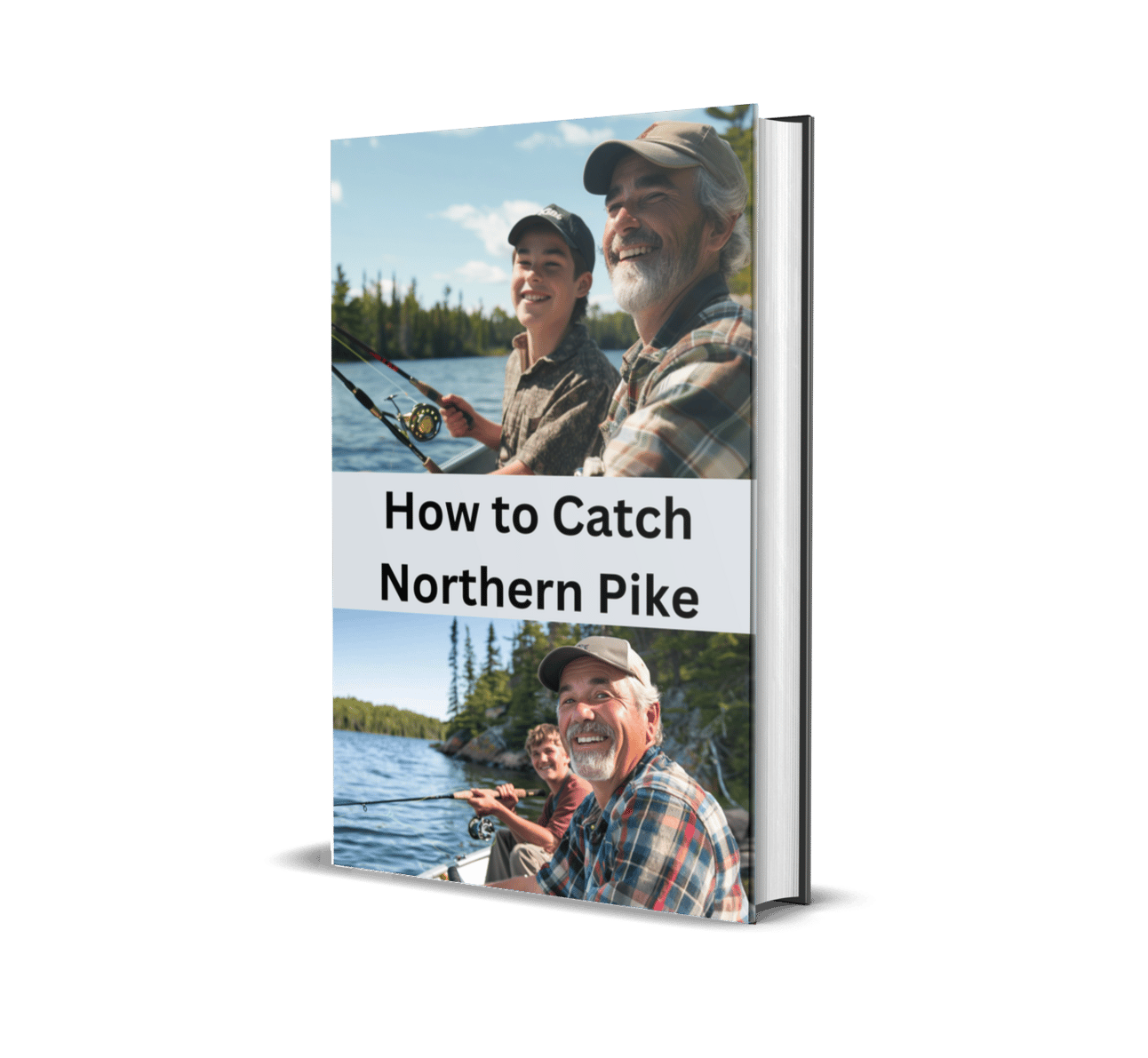
3D book cover by author
Once I have these books formatted just with the content that they have and correct links and the correct images, I'm almost ready to start building my store.
The next step is to create a custom email and I happen to have a domain name on HostGator where I can create emails as I need to. So now I can create a new Medium account using my specific email.
Now I can enter a name for this profile and I'll continue with a free account. So now we have a profile.
Inside the profile settings, we can go to security and apps, and then we can go to the integration tokens and we can set this up for automations in Make so that we can start getting this profile publishing a whole bunch of different fishing articles inside our new publication.
I'm also going to create a dedicated account in Make for these automations, and I'm here for lead management. I've built my own customizations and it's only me. Heard about you from YouTube, let's get started.
So here we're going to import a blueprint, Storified, the title, Medium, create a connection, fishing guide, so now we've got something going on.
Automating Article Creation and Publishing
Now we need to create a spreadsheet with the articles we want to create and it'll run through and it'll start creating those articles for our publication. I refer girls duplicate the spreadsheet rename fishing book.
So then the fishing book Authority, I need to fill this up with some keywords, title keywords. The negative thing I can put back in there so I'll have GPT help me with this. I'm going to go to Purp complexity, I'm going to go to social, upgrade to the pro and I'm going to ask it, and I'll just take this information and put it into my spreadsheet.
I'm going to add in this context because I think that's going to really help with getting the AI to generate a really good article out of this.
Now I'll have GPT give me some keywords and I'll take each of these and put it into the keywords. There we have the same negative keywords for all to remove those common artificial intelligence keywords.
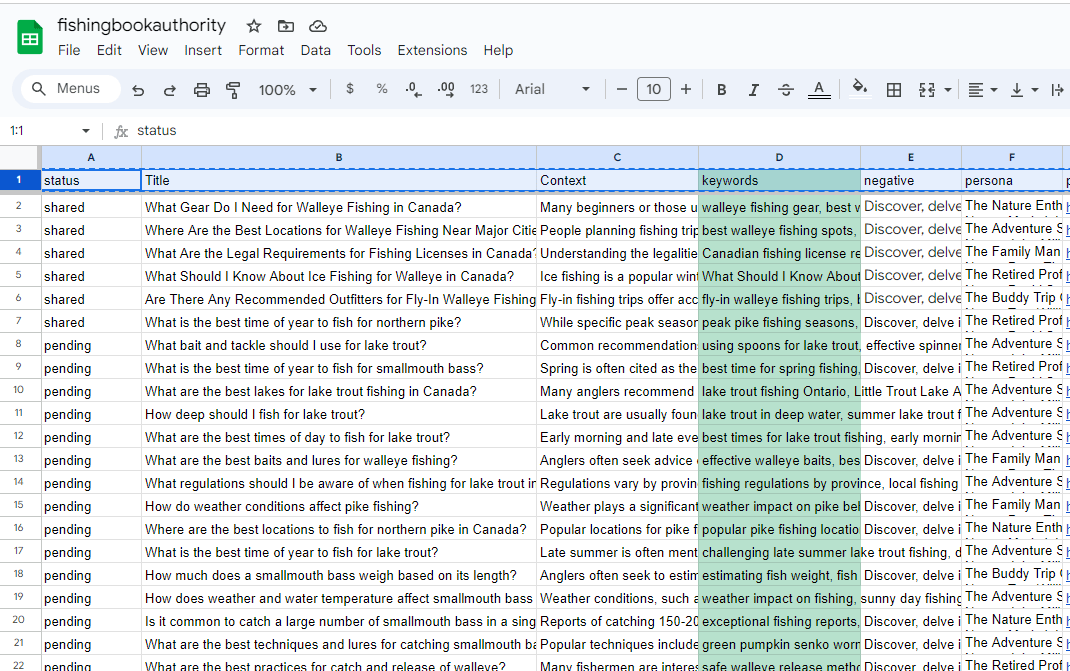
Content Planning Spreadsheet by author
To Persona, now for each of these, I'm going to put in a different persona.
So we're going to start off with the nature enthusiast who is going on the first trip and then we're going to have the adventure seeker who's going on the second trip.
The family man who is going on the third trip, the retired professional who is going on an ice fishing trip, that's crazy, and the buddy trip organizer who is setting up the group trip for the flying fishing trip.
Final Preparations and Launch
Then the product is going to be each one of the fishing books that we'll have, and there will be new affiliate links.
Then later the system itself will fill out the Medium link and all of these details. Now we can hook up the automation and where is this spreadsheet pending ascending.
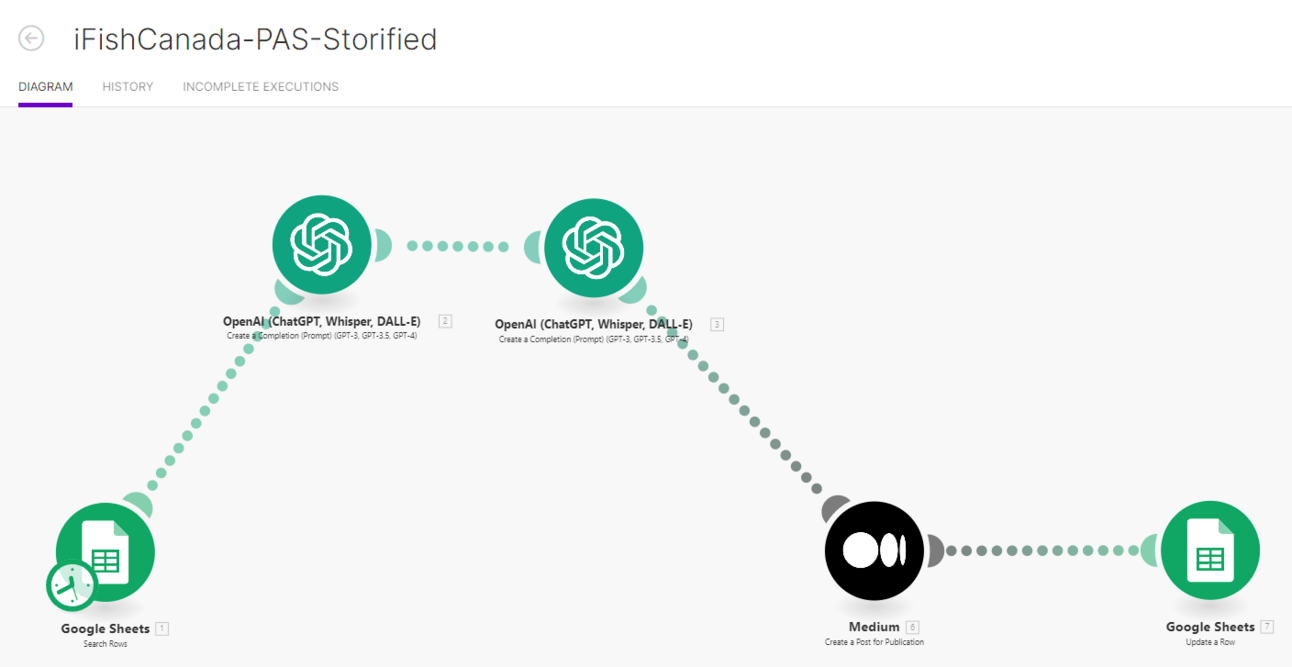
Automating The Article Generation (by author)
Okay, then create a connection, we need the API key, and now this Medium account to be added to the publication at Fishing Canada.
Manage Publications, Fishing Canada, so now I go back here and Fishing Canada title. There it's published in draft format ready to go.
File save so now we have the articles we have it set up on pending it should go through and create an article and put it into draft format for us here.
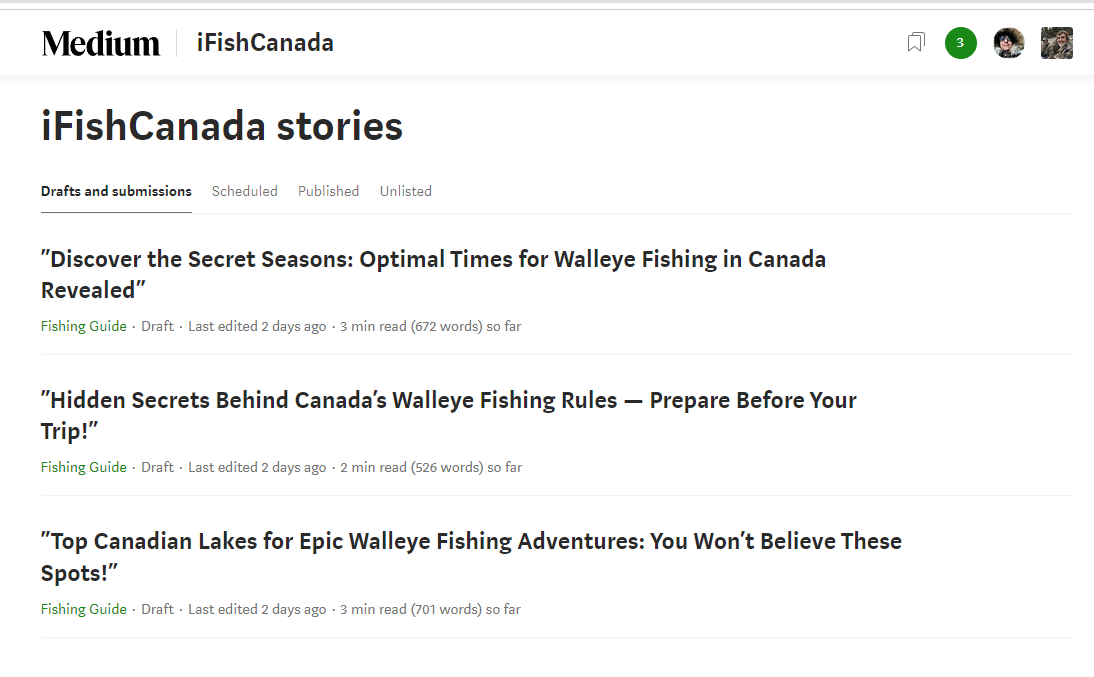
Pending Stories need edit and review (by author)
When I run this there we are so it has been posted here's the draft article ah name the problem so not bad it's coming along but look at that now we can go through and produce a bunch of different articles for this publication so from here I can do some edits and I'll have these articles up and published in this in no time.
Marketing Setup
First of all, we developed the website over on Medium and created a specific publication for that.
Then I created the content plan, and we created this scenario that will take the information from the spreadsheet and turn it into an article on our publication.
Then I have another scenario that will take the most recent published article and share it on our different social platforms.
So now we have our online real estate set up,
we have the publication on Medium,
we have the Twitter profile,
we have a subreddit on Reddit,
and we have a business page on LinkedIn.
Now I'm going to be creating the articles and publishing them on to our blog and then sharing those articles out onto social media.
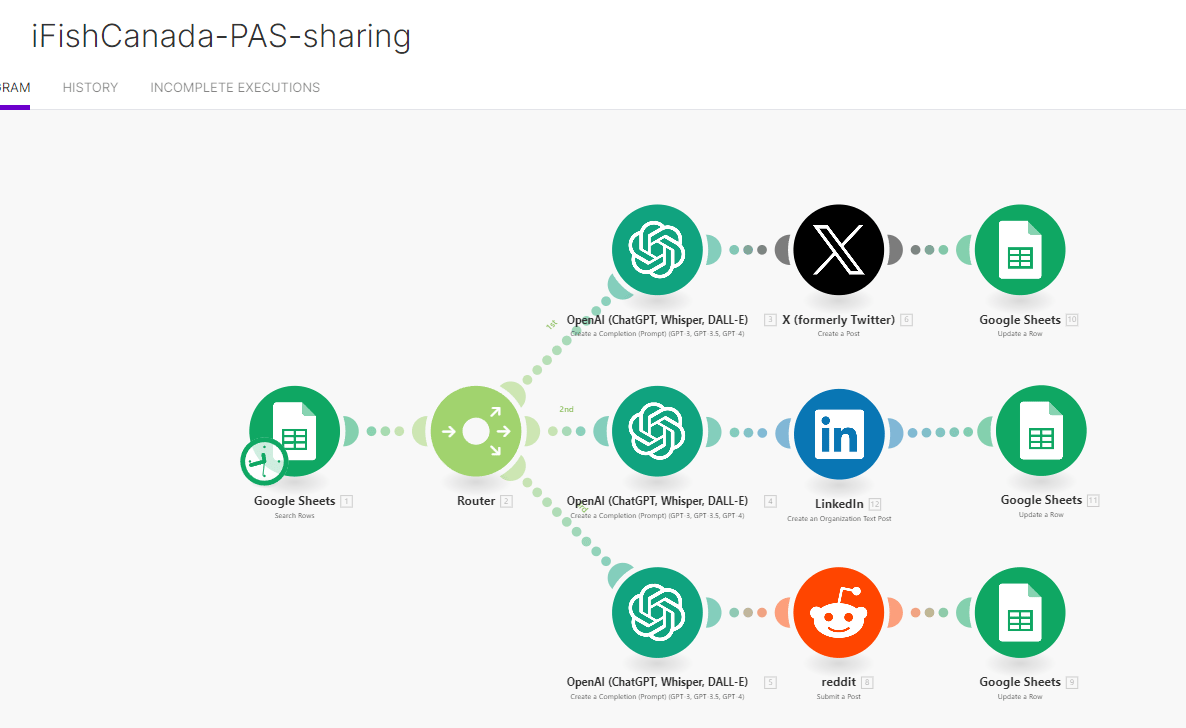
Social Media Sharing Automating after articles are edited (by author)
And then it's time to get the store set up so that I can be giving away those free ebooks and I can provide the lodges with the marketing package that I have in mind for them.
Creating the Store: Step-by-Step
So now let's go through the process of creating a brand new iFishCanada Store.
Pick a category, life hacks, and I have seven days now to get things going.
Creators, we you pretty built everything on your so you can review the apps, review the store, set up your payouts, and share your link. Fantastic, so let's get into the dashboard and start setting this stuff up.
I'm going to take my spreadsheet to the other monitor so that I can just copy and paste things across and get this going as quickly as possible.
Adding Products and Final Adjustments
Now I need to add the products, I do believe, where I want to go to products. First of all, I'm going to add some apps before I need,
Before I can add the apps, I need to download them from Google Docs and save them as PDFs and then I can upload them as files. Then I can add the products.
Okay, downloaded them, now I'll add these files. Add app, rename smallmouth bass. So now we have how to catch walleye, how to catch northern pike, now I'm going to create the product that is paid. It's a subscription. Oh $99 for one month, this is gold level.
Alright, now I'm going to add a 40% discount for an annual deal. Alright, so now I need to add some apps, a course automate.
Finalizing Payment Options and Marketing
So here we are, we're getting things set up now. I want to get this all set up and working so that I can actually accept payments is to go to the payouts tab and then click on setup payments.
And you have to have all your corporate details ready to get that set up, or if you're doing it as a personal sole proprietor, get all your information ready there.
So I went ahead and I collected or set up the PayPal and I also set up the Coinbase crypto payments.
They could pay with PayPal, which everybody normally has access to, and if they do have crypto or they're using USDT, they can also pay that way too.
So now the project is set up and I'm going to start marketing it. Let's start off. Our very first posts are live on the Twitter account because I've run the automations where I it shares the social media posts that we've already put up onto the Fishing Canada, the iFishCanada, and I wish I would have gotten that domain name right at the beginning.
I did Fishing Canada up top for the Medium publication, and that's what it stuck with, but I'm going to call it iFishCanada so that confusion might not be good, but everything else is iFishCanada now.
Now the system will go through and it will tweet out each of these posts.
But here is the post that was sent out by the automation, so let's run this again and it will fire this off out to Twitter, out to LinkedIn, and off to the new Reddit page.
So if I go to Twitter and I refresh this, there we are, we've got the second post up.
And go to Fishing Canada, iFishCanada, good.
What are the best locations? So it's got a nice breakdown and then a link to Canada fishing, and there's the article and the LinkedIn page.
Got to love it, just got to love it.
So I can add a description, I can add more to this, but already the posts are starting to come through.
This is really great, amazing stuff.
Okay, so we've got one, two, I still have one, two, three, four more posts to put out onto the social media and I'll set that up so that it schedules out on a drip feed. Even though there's nobody following, I don't want to put 10 all up at the same time, so here we are.
That's it. This is fantastic. The store is here.
The secret to catching walleye. I should put the fishing trip checklist right up top so that it's got the click to add more, all those great keywords. And then if you are looking for the iFishCanada gold, iFishCanada silver marketing for lodges and resorts in Canada.
Now I need to do blog posts about this and get that out there and do a video about how I just set this up and how I built this structure for a lodge owner.
Now the lodge owner gets access to the annual marketing plans, the plan to save $9,000 per year on your social media and automate $28,000 per year for your blog posts.
And if you are going to sign up as a gold sponsor, then I don't even know how to value it, but you get put inside all of those six ebooks and as we gain more people downloading it, and you will get more exposure that it's exclusive inside that ebook. There's only six spots for the gold and unlimited spots for the silver.
And that wraps up the entire tutorial video, how I created a new Store on the Whop Marketplace to host iFishCanada product from start to finish.
I created all of the social media on Twitter, on YouTube, on Reddit, on LinkedIn, all of that so that we could demonstrate an automated article generating campaign using Make.com to market tourism and fishing lodges.
Now we can do this for any different niche, and if you got an interest in that, let me know.
Thanks again for watching all the way through. If you are a do-it-yourselfer, head over to AI business plans and grab that seven pack blueprint bundle.
Get yourself automated.
Thanks for being here.
Stay safe, everyone.
Here's to your success.
Learn more in our Skool: https://skool.com/aibusinessplans

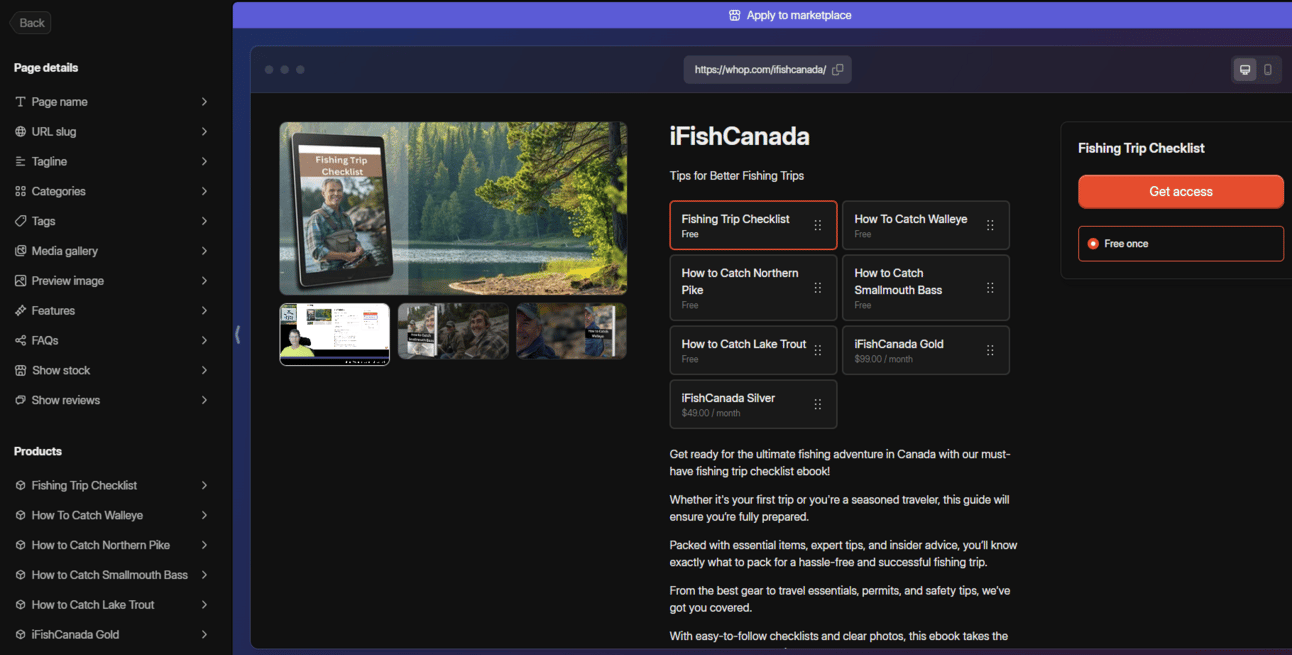

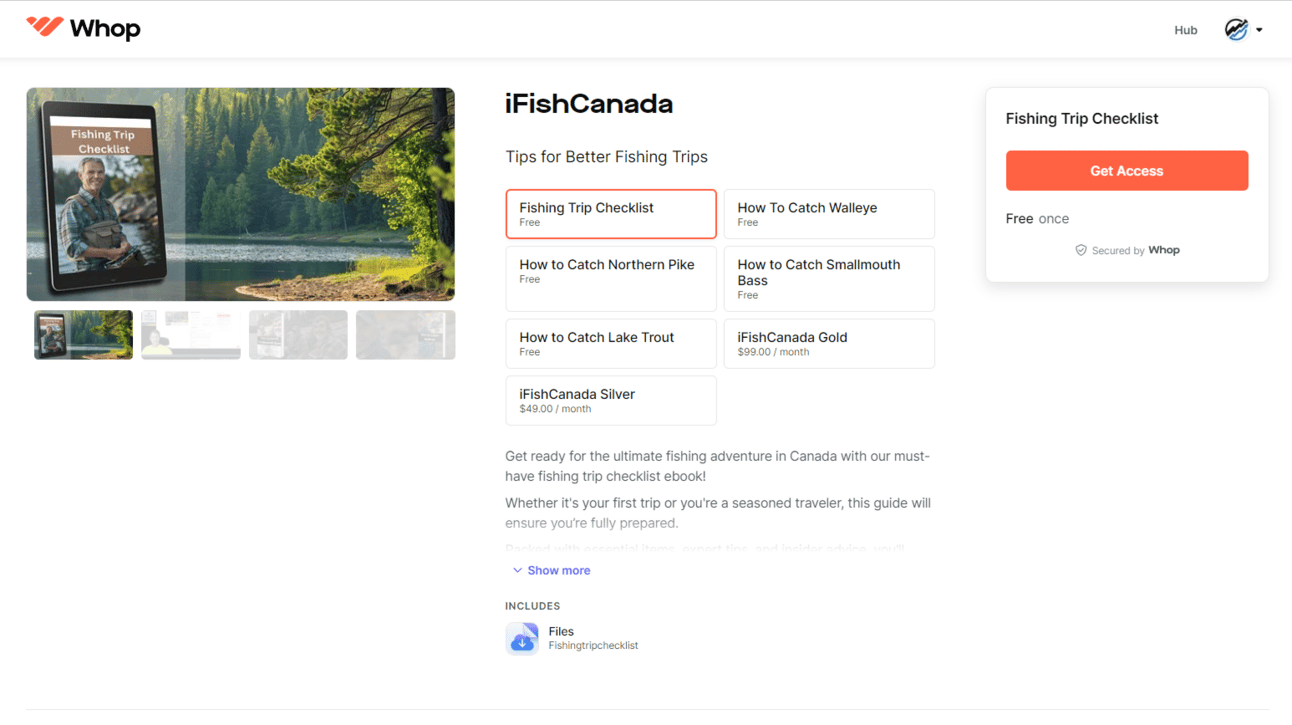

Social Media Automation and Conclusion