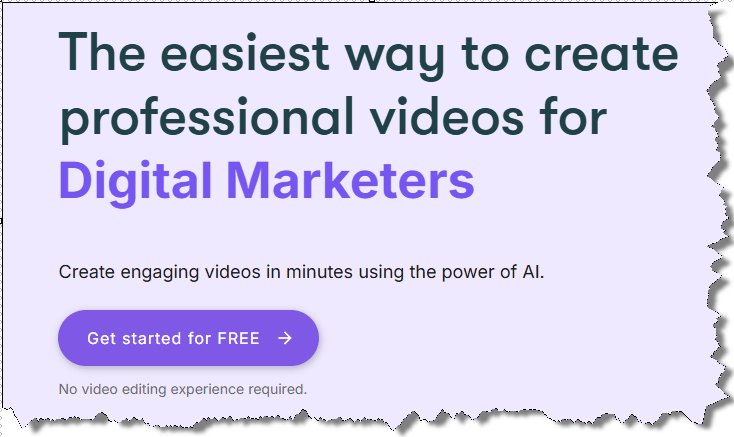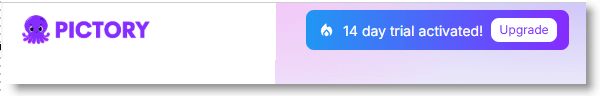Pictory.ai is an AI-powered online video creation and editing platform designed to help users quickly produce professional-quality videos without requiring prior video editing skills or technical expertise. It caters to a wide range of users, including content creators, marketers, educators, business professionals, and enterprise teams.
Hottest Benefits:
Script-to-Video: Convert written scripts into professional videos with AI voices and automatically matched visuals and music.
Article-to-Video: Transform blog posts or URLs into engaging videos, with scene-by-scene editing.
Edit Video Using Text: Edit videos by editing the transcript, add subtitles, remove filler words, and create highlight reels.
Visuals-to-Video: Build slideshow-style videos from images, clips, and text, with options for AI or custom voiceovers.
Automatic Captioning: Instantly add accurate captions to videos, enhancing accessibility and engagement.
Video Highlights: Extract and create short, branded highlight clips from long-form videos (webinars, podcasts, meetings).
Large Media Library: Access to 10M+ royalty-free videos, images, and music tracks.
Cloud-Based: Works on any PC or Mac, no software download required.
Templates and Branding: Use professionally designed templates and add custom branding (logos, colors, fonts).
Promised Benefits:
Saves time: Create videos in minutes instead of hours.
Reduces costs: Affordable compared to hiring professional editors.
Increases engagement: Short, captioned videos perform better on social media.
Boosts SEO: Video content increases search rankings and traffic.
Easy for beginners: No technical or video editing skills required.
Video created with Pictory:
Problems Addressed:
Traditional video creation is time-consuming, expensive, and requires specialized skills.
Repurposing long-form content for social media is labor-intensive.
Many users lack video editing expertise or access to professional tools.
Videos without captions are less accessible and often ignored on social platforms.
How Pictory Solves These Problems:
Automates video editing and creation using AI, drastically reducing time and effort.
Turns scripts, blog posts, or existing videos into professional, shareable content with minimal input.
Offers automated captioning and summarization, making content more accessible and engaging.
Provides a user-friendly, cloud-based interface with no technical barriers.
Includes a vast library of royalty-free assets and customizable templates for branding.
Who Pictory Is For
Target Audience:
Content creators (YouTubers, bloggers, podcasters)
Social media managers and digital marketers
Business professionals and educators
Small business owners and enterprise teams
Pain Points Addressed:
Lack of time and resources to produce high-quality video content.
Difficulty repurposing blogs, webinars, and podcasts into engaging videos.
Limited video editing skills or access to expensive editing software.
Need to create accessible, captioned content for broader reach.
Struggling to maintain consistent branding across video content.
What Do Online Reviews Say?
Positive Themes:
Extremely easy for beginners; no technical or editing skills required.
Produces high-quality, professional videos quickly.
Automated features (captions, highlights, scene creation) save significant time.
Large media library and templates provide creative flexibility.
Affordable compared to hiring editors or using complex software.
Negative Themes:
Occasional inaccuracies in AI-generated captions or scene selection.
Limited advanced editing capabilities for professional video editors.
Some users mention the AI voiceovers can sound robotic in certain contexts.
Occasional bugs or slowdowns reported in the cloud interface.
Customer Quotes:
"Pictory made it so easy to turn my blog posts into engaging videos for social media."
"The time saved on editing is incredible, but sometimes the AI picks odd visuals that need tweaking."
"I wish the voiceovers sounded a bit more natural, but overall, it's a huge help for my workflow."
AI Video Generation Competitor Snapshot
Feature | InVideo | Lumen5 | |
|---|---|---|---|
Script/Blog to Video | Yes | Yes | Yes |
AI Voiceover | Yes | Yes (limited) | No (text-to-video only) |
Auto Captioning | Yes | No | No |
Media Library | 10M+ assets | 8M+ assets | 10M+ assets |
Custom Branding | Yes | Yes | Yes |
Price (as of 2025) | $19–$99/month | $15–$60/month | $19–$149/month |
Customer Satisfaction | High (ease of use, speed) | High (some UI complaints) | Good (some learning curve) |
Unique/Superior Features | Auto summarization, captions | Strong template variety | Social video focus |
What Pictory Offers Superior/Unique:
Automated, accurate captioning and summarization of long-form content; not all competitors offer this.
Edit video using transcript (text-based editing).
Especially good for repurposing webinars, podcasts, and blogs into short social clips.
Potential Concerns & Objections
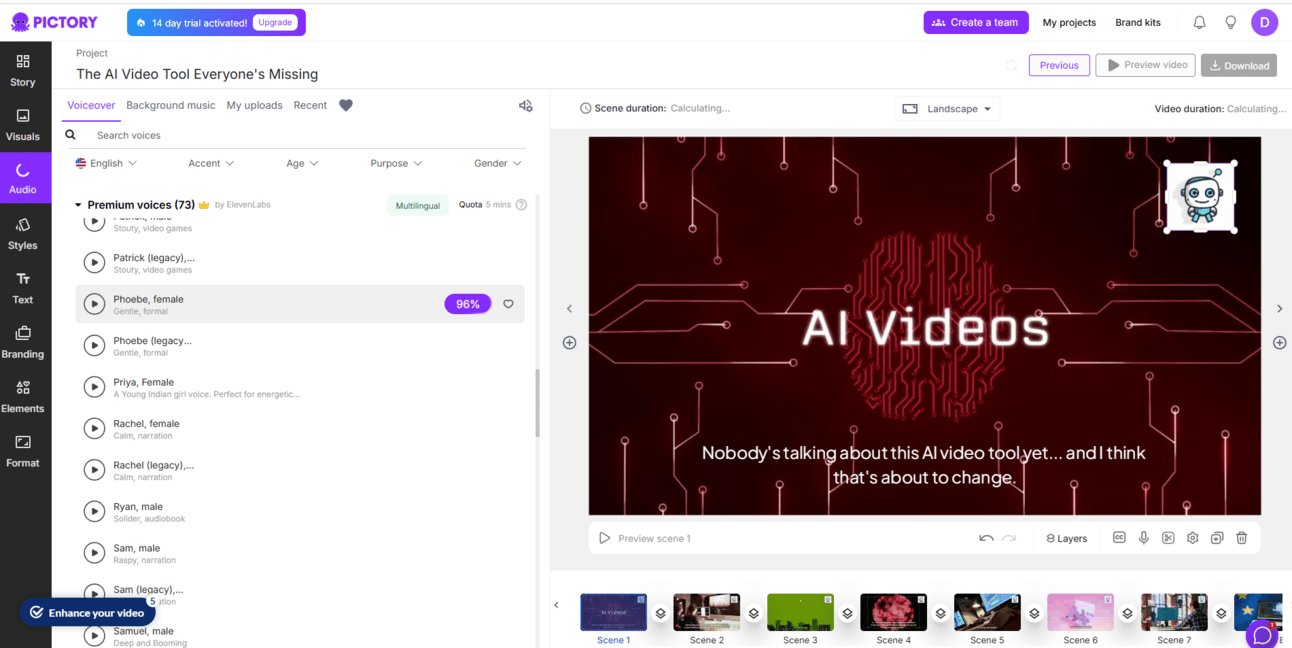
Adding voiceovers to your video is easy inside pictory (screenshot by author)
Common Concerns:
Will the AI match visuals and audio accurately to my content?
Are the voiceovers sufficiently natural for my audience?
Is there enough creative control for advanced users?
How reliable is the cloud platform (uptime, exporting, etc.)?
Is my data secure?
Evidence Addressing Concerns:
Most users find the AI accurate but suggest light manual tweaking for best results.
Voiceovers are improving but may not suit all use cases; uploading your own is supported.
Advanced users may find editing features limited; Pictory is best for rapid, not fine-tuned, editing.
Platform reliability is generally rated high, with rare reports of bugs or slowdowns.
No major security complaints noted in reviews.
Additional Insights
From Blog Posts & YouTube Reviews:
Pictory is often praised for dramatically reducing the time needed to produce branded videos, especially for social media campaigns or YouTube highlight reels.
Many content creators recommend it for consistently generating video content from written materials (blog-to-video and script-to-video).
Case studies highlight noticeable increases in social media engagement and SEO performance after integrating Pictory videos.
Most reviewers suggest a short learning curve, with the platform being usable even for complete beginners.