In this tutorial, I'll teach you how to automate social media posts on Twitter and LinkedIn using a no-code blueprint on Make.com. This will help you will save time and ensure you are consistently reaching our audience on different platforms.
Let's get started!
First, I'll provide a quick overview of how this will automate the RSS feed from your blog to your social media, and then I'll break down the steps so you can follow along and implement it yourself.
So, grab a cup of coffee, and let’s dive in to supercharge the social media strategy for your Blog, Publication on Medium or any other source!
When I watch other videos on social media automation, many of them feel like an overwhelming maze.
I have no coding skills so their complicated processes leave me excited but stumped.
But what if I told you that you could automate your social media activities without writing a single line of code?
Yes, it's entirely possible, in fact automating a consistent presence across social media has never been easier.
I’m here to show you a no-code solution, and I’m going to give you the blueprint you can focus on what you do best—grow your small business.
Discovering the Need for Automation
As an editor for a number of Publications on Medium, and an author for many more, I find my time focused on careful reading to be sure my readership is getting top quality content.
I know that social media is key for
growing my Medium Publication,
which will result in my authors earning more money from their articles -
bringing in yet more authors to help my Publications grow.
Managing the social media accounts for my Publication always seemed to slip through the cracks.
Like many others, I initially thought that automating my social media would require either a team of dedicated professionals or a deep dive into complex coding.
Crafting unique posts, scheduling them, and keeping up with engagement on each platform felt like juggling multiple balls in the air.
I knew there had to be a way to automate this.

Overwhelmed with complex social media automations (midjourney image by author)
My journey led me to explore AI automation tools, and despite initial overwhelm,
I discovered simple ways to use these tools that now save me hours of work every week.
The real breakthrough came when I realized I could set up a fully automated system that posted to my social profiles whenever I approved an article on my Medium Publications.
Here’s how I did it:
➤ Create a New Scenario
The first step in this journey is to set up a scenario in Make, a no-code automation platform. Here’s how you can do it:
Log in to your Make.com account.
Navigate to the dashboard and click on “Create a new scenario.”
Choose your trigger: In this case, we will use our RSS feed to initiate the automation.
Select "Watch RSS feed items" as your trigger.
Set the limit for how many messages to check (1 at a time for this automation).
Schedule the automation to run every day or every few hours, depending on how frequent your RSS feed updates.
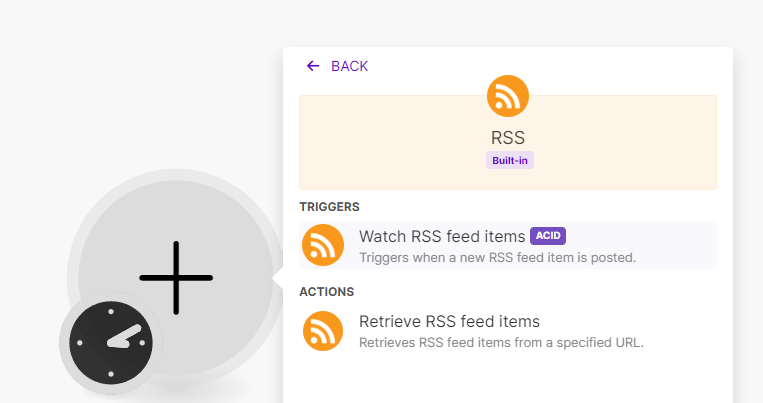
➤ Route the Summary to Custom GPT Agents
Now, it’s time to direct the summarized content to different social media platforms:
Add a router module to split the summary into different channels.
Create individual modules for LinkedIn, Twitter, Facebook, and Instagram.
Configure each module to:
Use the output from the RSS feed as the input.
➤ Custom Instructions for Your Business
Create prompts for each GPT agent tailored to your business mission statement, your best keywords and your keystone content: Watch the video from here.
Custom Instructions (top panel):
What would you like ChatGPT to know about you to provide better responses?
can you help me rewrite the mission statement below? please keep the same character count in the new rewrite.
1) please consider the following keywords:
- your keyword set here
2) consider these content titles
- list your blog titles here
3) rewrite the following to integrate the keywords and recent content titles with heavier focus.
- copy your current mission statement hereCustom Instructions (bottom panel):
How would you like ChatGPT to respond?
write in first person as though your name is Doug. You are a 'social media automation' and 'Inbound Content Marketing' Evangelist and you are the creative force behind the Medium Publication 'Learnaiforprofit.com'
you have been tasked with creating informative LinkedIn posts that review, summarize and promote a recent article that has been published.
Write In A helpful, encouraging Conversational Style As Written By a friend providing advice. Focus on the benefits the reader might gain from reading the full article you are summarizing, with minimal mention of yourself.
Use discreet but persuasive Neuro Linguistic Programming techniques like time distortion, pacing and leading to excite each of the senses of the reader and encourage them to follow through and read the full article.
Provide short paragraphs with burstiness that engages the reader.
Use bulleted lists in the middle of the post.
add a call-to-action in the last paragraph.Mind Map: Save different personas and Custom Instructions in a mind map for easy reference.
➤ Integrate ChatGPT for Summarization
Next, you’ll integrate ChatGPT to summarize the RSS feed content you want to share:
I am setting up an automation in make.com
I'll take an RSS feed from my publication on Medium.com and I'll have ChatGPT review the blog post and craft a linkedin post.
I want to create three parts to the ChatGPT chat completion request:
System Prompt to specify task and expectations,
Assistant Prompt with examples for formatting and content style,
User Prompt with command to create new from the next RSS feed update.
can you help me with a starting draft of each of:
the system prompt, the assistant prompt, and the user prompt
and provide me with any improvement feedback you might have.Add a new module in Make and search for OpenAI.
Choose "Create Chat Completion."
Configure the module:
Have ChatGPT create the Prompt Set to process the output from the RSS feed
System Prompt
Assistant Prompt
User Prompt
Ignore additional settings like tokens and temperature for now.
Test the module by running it to ensure it summarizes the URL correctly.
Grab the 7 Day Trail to download the full blueprint!

Automate social media and focus on engagement. (midjourney image by author)
➤ Automate Posting
Finally, configure the automation to post the content:
Set up the final steps to automatically post to the respective platforms.
Integrate Google Docs:
route the generated content to a Google sheet for review after posting.
Insert the post text as a new row in the spreadsheet.
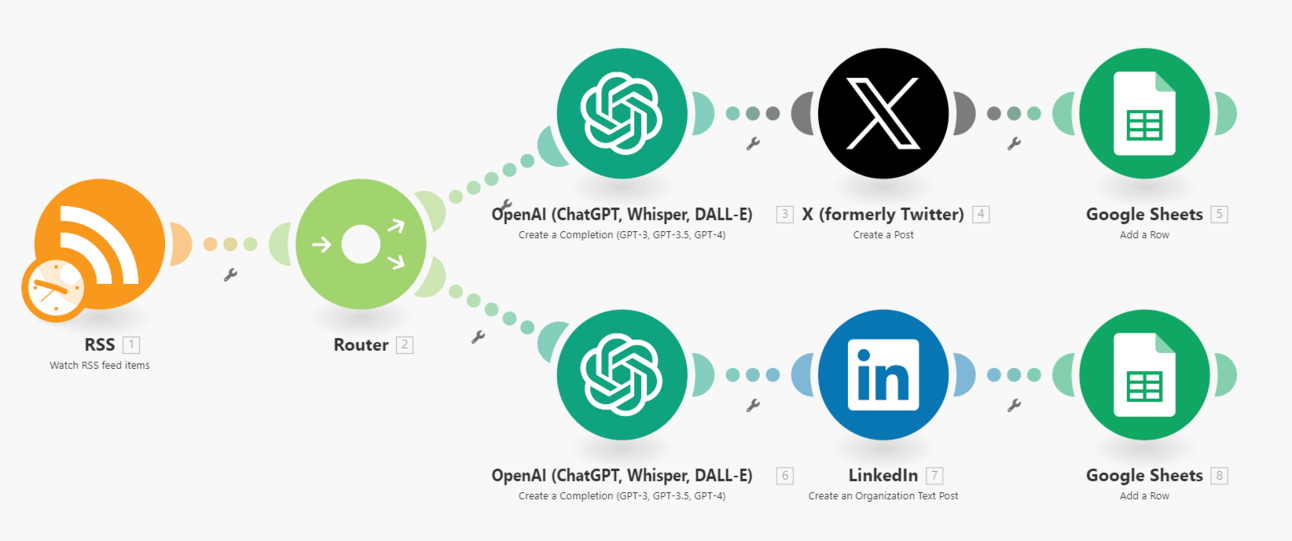
Social Media Automation Blueprint (screenshot by author)
➤ Testing and Optimizing Your Automation
Once the setup is complete, it’s crucial to test the entire automation for a few loops through the scheduled posts:
Test the process with a sample article to ensure each step is working correctly.
Check for accuracy and quality of the output at each step.
Adjust settings and prompts as needed to refine the process.
📚
Each video that I do becomes an individual lesson in the overall plan of making money as a writer online. We continue the conversation from our tutorials inside our community where we share case studies of the strategies, we adapt them, and improve on them.
Here, you can find guides, resources, and prompts to further enhance your social media automation journey.
If you'd like to have free access to everything for 7 days, you can find a link here.
Just today, by setting up this blueprint, we've got a robust, fully automated, AI-powered social media system for a Publication on Medium!
I’m super excited about this automation!
This is going to ensure high-quality posts on multiple platforms, save me a lot of time, and enhance the experience for anyone who is writing for my Publications.
In this short tutorial, I've shown you that maintaining a consistent social media presence has really never been easier.
With this no-code solution, you can install it and then focus on what you do best, and that's crafting great content or serving your customers.
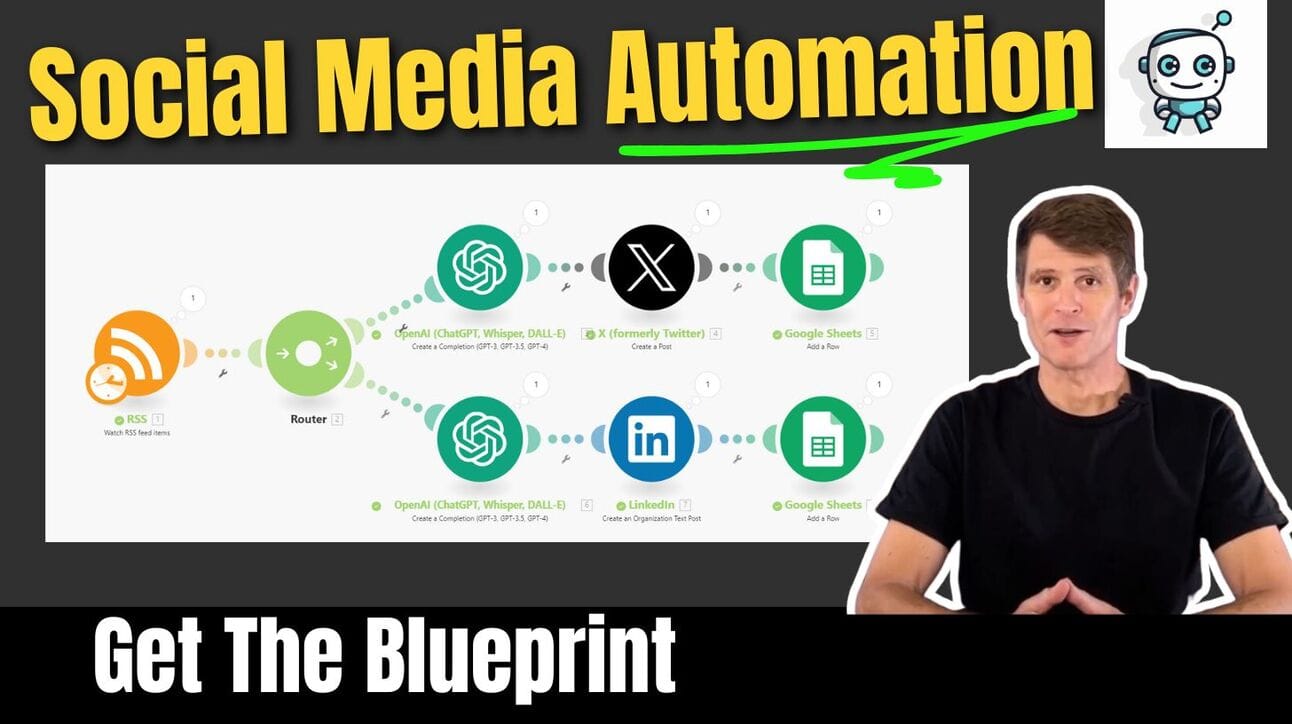
I am super honored to have you along.
Thanks again for being here, and I can't wait to hear your success stories.
↳
Recommended Reading
With so many small newsletters with big claims, these are the two that stand out from twenty startups.
Simple AI
➤ Simple.ai offers the Agent AI newsletter, which helps over 100,000 subscribers learn to use AI agents to enhance their careers or businesses. It covers practical insights, strategies, and updates on AI developments, making it easier for readers to stay ahead in the AI landscape. - Read Here.
The AI PMO
➤ The AI PMO provides AI tools, strategies, prompts, and workflows to enhance the efficiency of project management offices (PMOs). Over 634 PMO leaders receive free, practical AI insights every Thursday, helping them to amplify their team's efforts and become AI thought leaders in their organizations. - Read Here.
