In today's video, I'm going to show you how to use make to set up free automated daily weather reports for your Facebook page every single day. We can set this up today in minutes, and there's no cost to run it for the rest of the year. I'm making this training video now because the workflow has become so easy that anyone can do it.
All you need is your page on Facebook, the Environment Canada weather link, and a free account on MAKE.
That's how simple it is.
In today's video, I'll show you how to set it up, and you can follow along. I'll show you an extra step to help you customize these reports. All right, let's jump into it.
Automating Your Facebook Posts in Minutes
Running a lodge or a resort is no easy task. Many lodge owners feel overwhelmed by the time it takes to manage social media, respond to reviews, and create content, all while keeping the daily operations of your business going smoothly. If you've been trying to post on Facebook but find it hard to keep up, you know you should be posting more, but it feels overwhelming to think about at the end of the day.
This simple automation will keep your page active without taking up any of your time. We can set this up in minutes, and it's mostly hands-off after that. First, I'll show you the simple two-step method, and then we'll get into adding some customizations.
Setting Up Environment Canada Weather RSS Feed
The first step is to find the Environment Canada weather forecast for your area. I'm going to search for Kenora weather because the iFishCanada project has an imaginary fishing lodge somewhere in this area. We see a number of results for the weather in Kenora, Ontario. Google gives it to us right upfront, and we're going to use that a little bit later.
But what I want to do is scroll down to the Environment Canada weather page, then scroll down to the bottom to the RSS feed. I'm going to choose the weather feed, and here it is in RSS format (Really Simple Syndication). Now I'm going to copy this address.
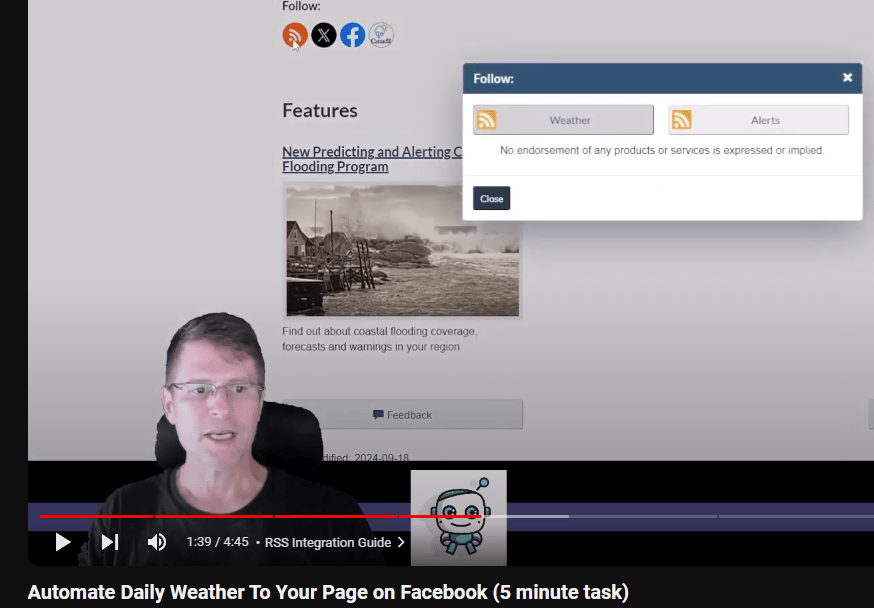
Find the RSS Feed for Weather near your business (by author)
Integrating the RSS Feed with MAKE
Next, I'm going to bring it over to. Here, I'll bring up the RSS module, and it's going to watch an RSS feed item for this link. It's going to bring up one row of returned items for us from now on. Then, I will have it bring that information over to our Facebook page.
This is where I connect my Facebook account and the page I want to post this to. I click on my Facebook connection, and once I've verified the connection, I can choose the page I want to post to. The message I want to put in is "Today's weather," and I will include the summary and a link to the website.
Using a Text Parser for Better Formatting
With that test, I found out that I need to add a text parser to take out the HTML. As we can see, we have all of the HTML in the summary. The text parser will remove the HTML, and then we can put the parsed information in its place.
I'll choose where to start by selecting the first item on the feed. We'll run it again, and we can see it's transformed the information into a much cleaner format. Now, as I refresh the page on Facebook, there we have it: the weather is posted every single day, and it’s free of cost.
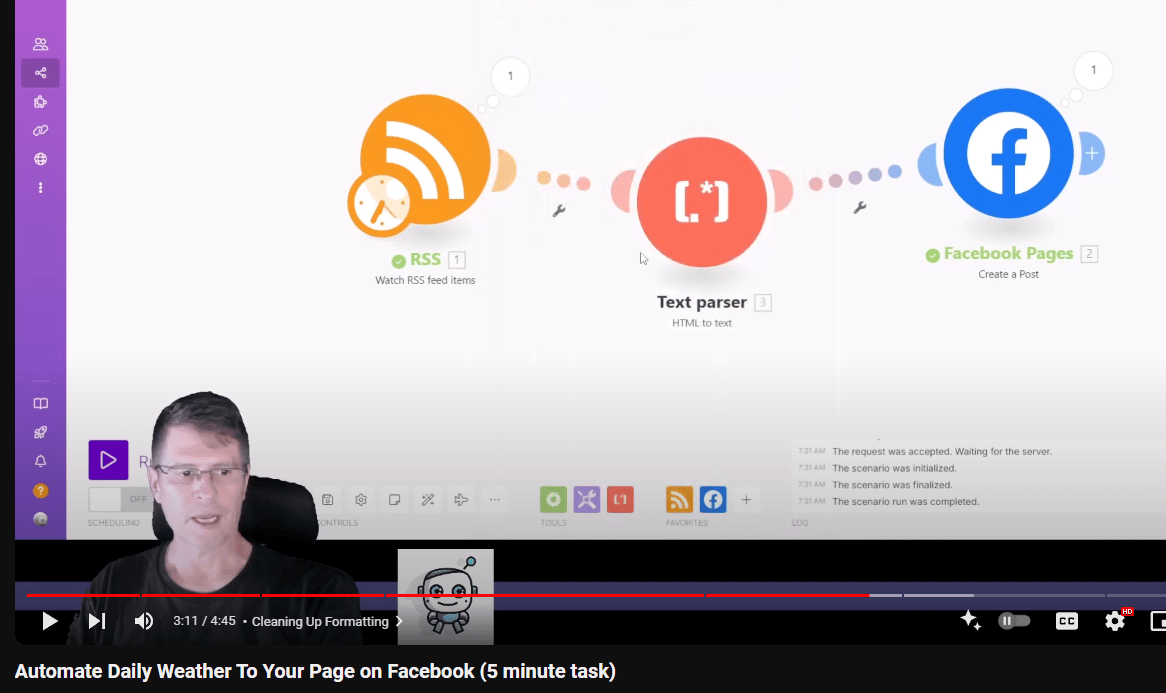
Weather RSS to Facebook Page (by author)
Scheduling the Automation for Daily Updates
The only thing left to do is turn this on. Whoops! Not every 15 minutes. Let's schedule this for every day at 06:30. This will now run the weather report for the rest of the year. The automation only uses a tiny bit of the resources you get with a free MAKE account, and it will keep your lodge's Facebook page active.
Wrapping Up
So that wraps it up for this simple tutorial video.
Here is a link where you can get this very simple blueprint.
You can upload it to MAKE, put in your RSS feed, and the text parser is already there. Connect it to your Facebook page, set it to run every morning, and away you go!
Thanks for tuning in to this video.
I'll do another update shortly, and we’ll add to this automation to make it even more personalized for your lodge.
Stay safe, everyone! Here's to your success.
Learn more in our Skool: https://skool.com/aibusinessplans