In this video, I'll show you how to create an automation system that will turn your business website into a topical authority, leveraging tools like Make.com and ChatGPT.
You may already know how incredibly powerful it is to create workflow automations to enhance your SEO.
This video is specifically about a strategy we use inside of my agency to build topical authority for my clients because SEO always matters and ranking higher for a broad set of keywords always pushes you ahead of your competition.
What I'm going to show you today can save you a couple of hours every time you run the automation but obviously this accumulates the more often you do it.
My agency builds powerful content automation scenarios inside of make.com
We really save boat loads of time and money with that and I'm a massive fan of these content workflows.
They allow us to actually create really specialized inbound marketing content and we can start implementation for our clients in less than 2 weeks. This is an incredibly compact time frame and Make automations are the reason why we can do that.
We are here to help!
Check out the 7 Day Free Trial and see if our new community is a fit for you and learn more about our Agency Services.
This video is my approach of teaching for free so anyone can implement into your company or for your clients, or for a personal side hustle just to make some extra money.
By the end of this video, you’ll know how to organize and automate your SEO content and have maybe a higher chance of pushing ahead of your competition or making a passive income.
Click on the video navigation bar to skip forward in the tutorial chapters or you can read the blog post on our website for the step-by-step.
Let’s jump in.
First, I'll set up a special account on Medium.com using a dedicated email address. Then, I'll create a new free account on Make.com.
Next, I'll take 20 pillar sub-niches and narrow them down to the ones I want to focus on. Using GPT, I'll get more specific details for each niche. All this information will be organized into a spreadsheet.
The automation will then pull details from this copy trade authority spreadsheet, feeding them into ChatGPT through a structured system of prompts. The output will be a complete article, which I'll post on Medium and update the spreadsheet accordingly.
I'll perform minimal editing on the articles and schedule them for publishing, aiming for maximum efficiency. The goal is to produce as many articles as possible, turning this into a revenue stream that will fund further automation.
So, grab a coffee, and let's dive into building this powerful automation system step by step.
I want to become a topical authority on the topic of copy trading, and so I'm going to use the Topical Authority for SEO GPT Generator. (here)
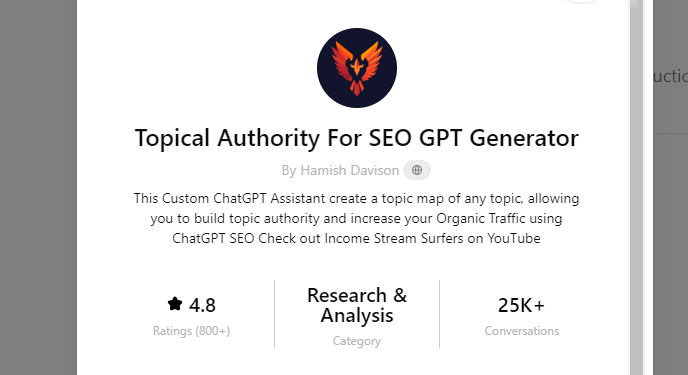
Topical Authority for SEO GPT Generator.
I'm just going to put in my keywords and let it go.
Then I'm going to take these 20 pillar sub-niches and narrow them down to the ones that I really want to focus on, and I'll ask the GPT to give me more specific details.
Then I'm going to take all of this information and put it into a spreadsheet.
I'm going to have a make automation take my information, turn it into an article, and then I'll post it onto Medium and update the spreadsheet that it's been completed.
To start off, I have to connect everything up in this new make account.
I have to connect up my spreadsheet, I have to connect my chat GPT, and I have to connect up Medium. Later, I'll connect up Twitter, LinkedIn, and Reddit as well.
Setting Up the Spreadsheet
I need to create a spreadsheet, and we'll call this one "Topical Authority." Freeze the top row, bold it, give it an underline, and it really clears it up nicely. Persona, product, and I also want to track if it's been tweeted. I want the URL, and I want to know where it's been shared as well. I want the status here, and the status will start off as pending.

Google sheet with field names (screenshot by author)
I have a list of negative keywords that I'm going to use here that I'm going to instruct the AI to never use these keywords.
I want that to be a standard for all of the keyword phrases to come up. So now I can take this title keywords, let's insert a row, let's see how this goes.
All right, so I've got the summary:
how copy trading works, detailed explanation of mechanics behind copy trading including platforms, processes, and key players.
Expanding the Content with ChatGPT
I've got 21 articles here, but I want to ask the GPT to expand each heading.
I'm going to grab a few of these and put them into the spreadsheet.
Now we have little bits of SEO clustered keywords set up.
Now I have 40 articles that I could write all about copy trading in a really good bunch of article formats. I want to have a short summary for each of these.
Generating Keyword Phrases
Now I'm going to teach the GPT to give me some keyword phrases for the rest of this thread.
I want you to respond by providing a list of 14 keyword phrases, each three words or longer, purchase intent phrases that cluster around the short summary you'll be provided with. Please provide a comma-separated list each time.
Ah, very good, so now I can just copy this back and forth and fill out my keyword phrases.
Automation in Action
I've moved ahead a bit. Now I've got a bunch more data in the spreadsheet, and I've got a few of the posts set at pending.
So I have a title, a bit of a summary for it, and then I've taken those summaries and gone over to Chat GPT and asked it to give me sets of keywords to go along with these.
It's really great that we go across such a broad range of keyword phrases already. I'm going to start off focusing on BitGet and just using that same link. I've removed all the negative keywords.
I want to put in a persona here so that it stays talking with the same voice all the way through these, and I want to look at something that I've already done before so that it stays on message.
So what I'll do is pull up some of the custom GPT, the custom profile details I did some time ago where I want to have the crypto details for the AltSeason Co-Pilot. Let's see what this one says. So, experienced trader and then has a track record follows these styles.
Very good, so I can grab these and put them in and help tune the article to be spoken in the same voice all the time.
Fine-Tuning and Publishing
Okay, that's good. We'll try that out and see how it goes for a few articles.
Now for the automation: one row, we're doing sheet one A to Z filter where status equals pending.
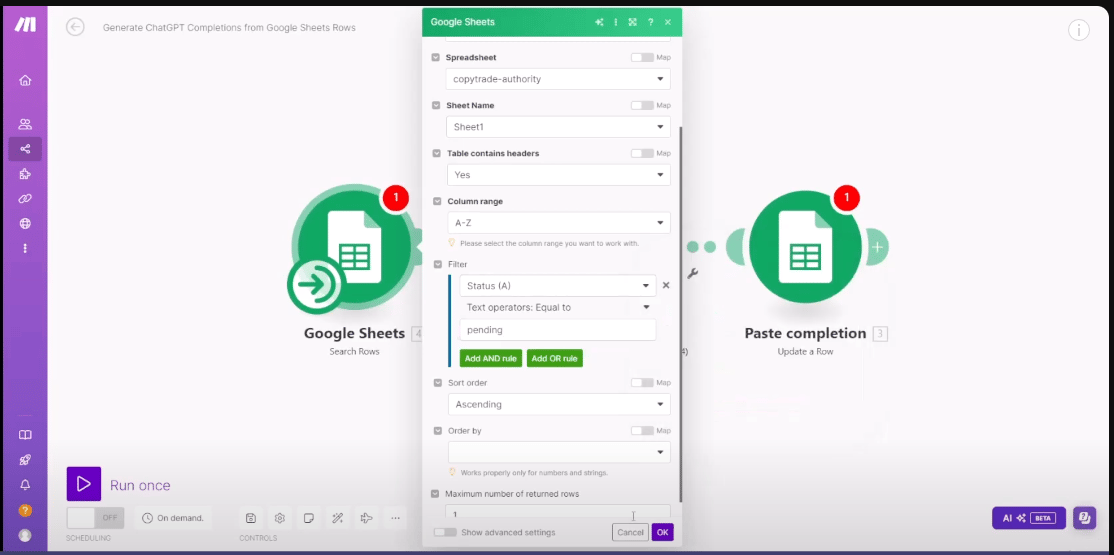
Topical Authority Automation with Make (screenshot by author)
All right, then we want to do a prompt completion before.
So, I want the system message:
"You are a creative assistant specialized in persuasive problem agitate solution framework. Your task is to help users craft articles that identify a problem, emphasize the negative consequences, and present a compelling solution. Ensure the content is clear, concise, resonates with the target."
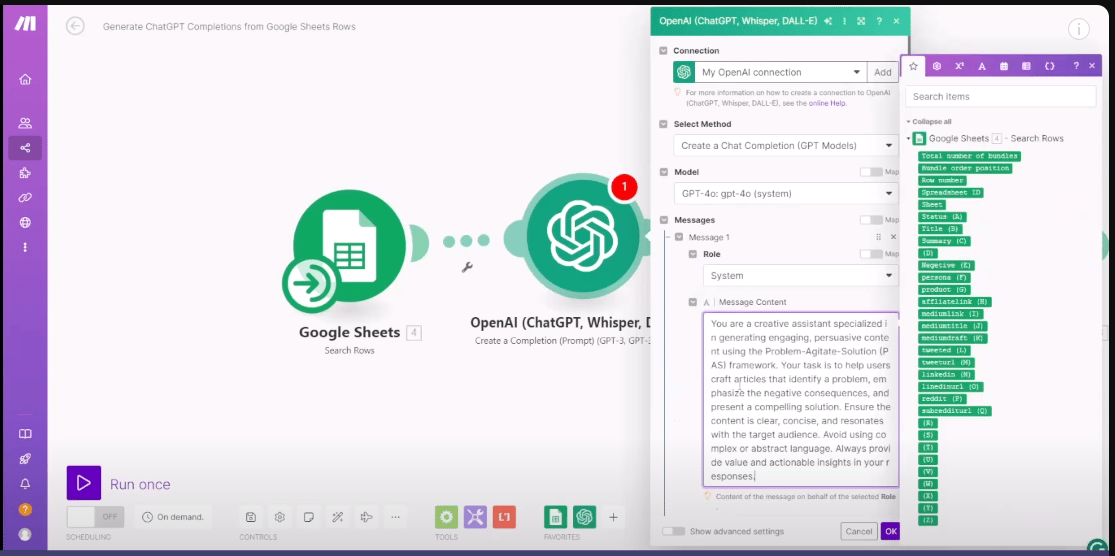
Inbound Marketing SEO Articles Created with AI (screenshot by author)
Connecting Medium to Make
In order to get my integration with Medium, go to settings, go to security and apps, grab the integration token, and then you put that into make.com.
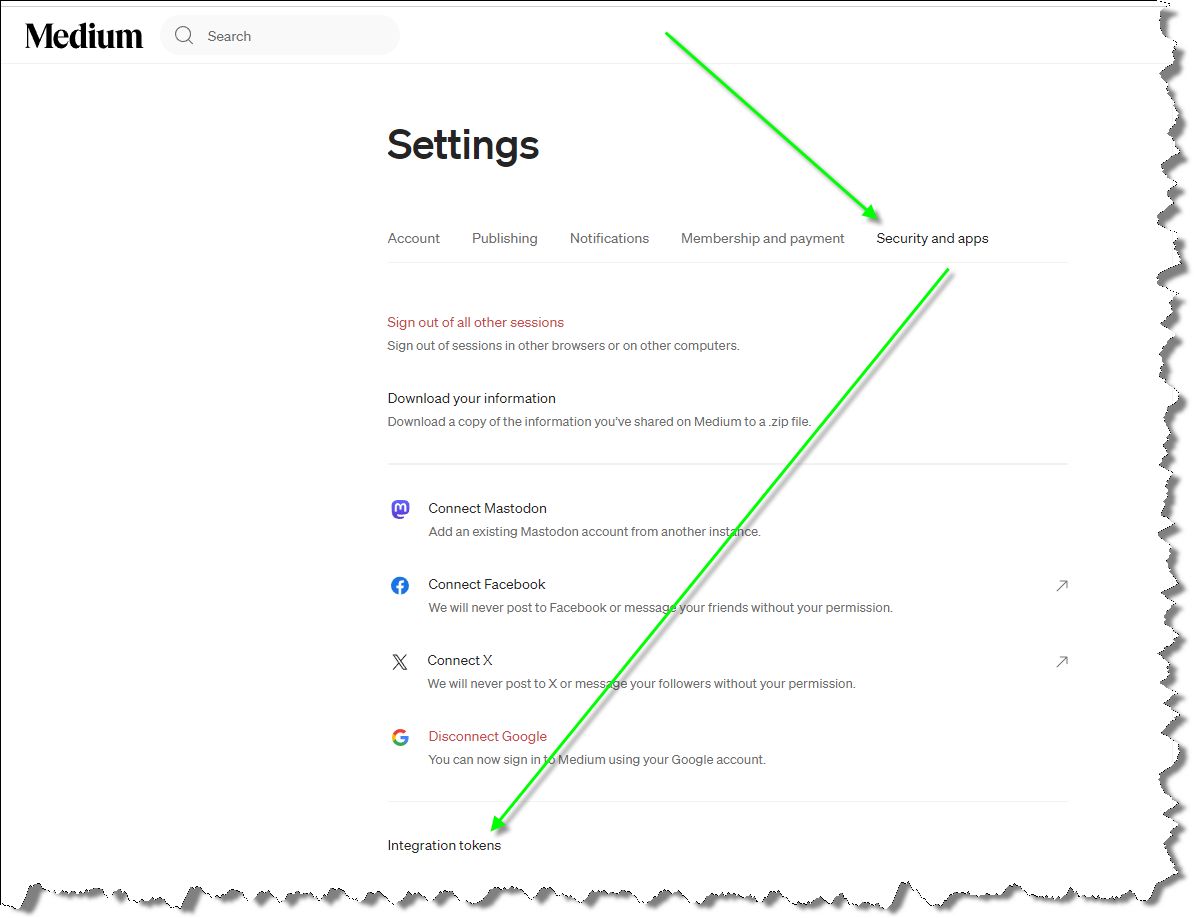
Medium Publishing API is called an Integration Token (screenshot by author)
Once that token is verified, I can start getting things set up here just like we have configured an API for Medium.
Now, to be Markdown language, the title still needs to be produced.
I'll just take the title right from there, then the content will be from there, and the status will be draft so I have a chance to format and add images.
Okay, paste completion, let me save this.
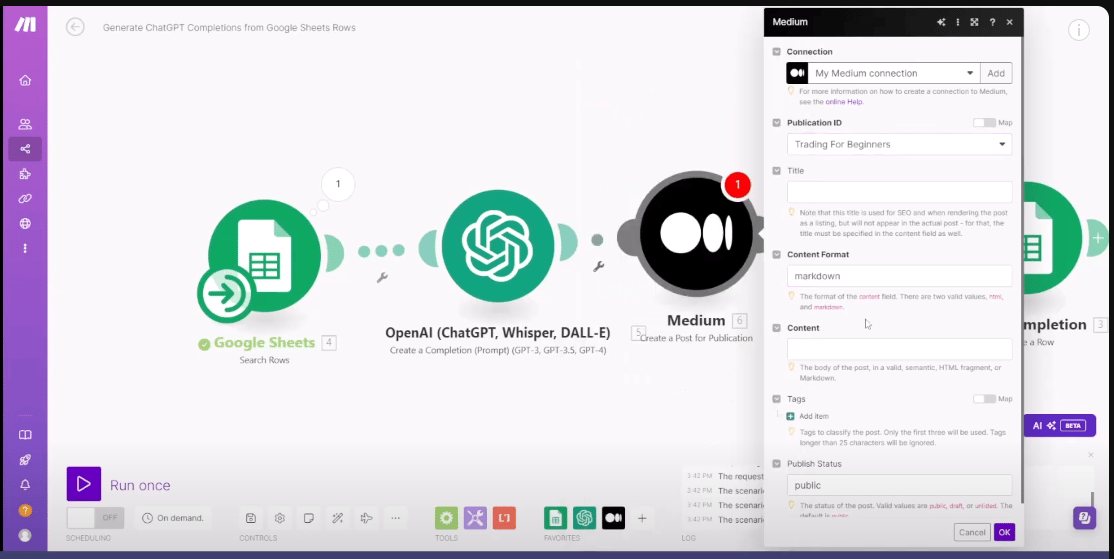
Marketing Automation AI (screenshot by author)
Running the Automation
So, I'll have to run one and get all the details so that I can have the details for the spreadsheet. Let's run one, it'll put it into Medium, and I don't know if it'll update the spreadsheet.
Let's see, posted, okay. It just didn't give me the details that I need. Now I have an email notification at the same time, so yeah, I got an email notification that the draft has been submitted.
Now, what I can do here is grab the data that I want to have put in here: the Medium link, the Medium title, which would be the same, and the Medium draft prompt results. So, we'll see how this turns out.
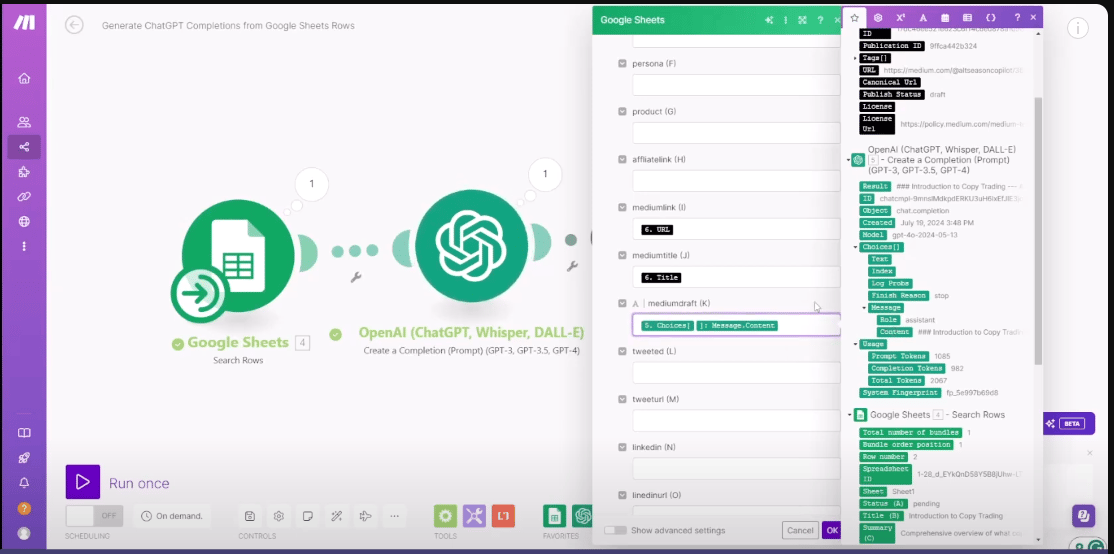
Automating Medium Publishing (screenshot by author)
Reviewing and Formatting the Output
Now I want to go into Medium, let's see how it did.
It's great, it's got one link down at the bottom, absolutely fantastic.
It will take me two minutes to put an image in this and have them all scheduled to start going out over time.
Now we have the automation working where it is grabbing the information from the Google sheet, processing it through Chat GPT, then putting it onto Medium and updating our spreadsheet.
The next thing is to be sure it's saved. Go to scenarios, and I'll want to run this at regular intervals, every 489 minutes. So, that's every 8 hours and 9 minutes, so that would be three posts per day that this would start to publish.
I would have the 41 posts done in about 10 days.
Where there's no real followers on this publication yet, right now we have five followers, so if I'm publishing a bunch of different articles here, it's not going to overwhelm a bunch of different people.
But then it's going to give me some really good information that I can put into the copy trading area, and I can switch to doing some different styles of articles here instead of just all copy trading articles.
Summary of the Automation Process
A really good start right now!
So as a review,
I took my email address that I set up for this special account on medium.com and used that email address to create a new free account on make.com.
Then I set up the automations so that it's going to draw details from my new copy trade authority spreadsheet that I just made.
Then it's going to go into ChatGPT, and there's a system prompt, an assistant prompt, and a user prompt, and I'm really happy with the production, the output that we have for the first article.
I'll go in, do the minimum amount of editing possible, and then I'm going to set it for scheduled publishing.
I want to be as efficient as possible and produce as many articles as possible using this automation so that it turns into a revenue stream for me. That revenue stream then will purchase more automation after that.
Future Plans and Diversification
I'm starting off this experiment with just one referral program, but there are other copy trading platforms that I have a referral relationship with, and I will be doing articles about them and producing things about them as well.
The second thing I want to do, in addition to just going hard on all the copy trading articles to become a topical authority on that, is start mixing in a whole bunch of different articles about the experience of trading.
I'm super excited about taking some of my old content and having this GPT rewrite it into different ways for me.
So here we have it. The automation has been created.
Now the automation will take the next pending article, grab the title, the summary, and the keywords. It'll write an article based on the problem-agitate-solve article style, then publish it to Medium with the formatting that I've put into it. After it's published, it will update the details here in the spreadsheet.
What I've done:
I've published this article, did the editing and set it up, and I have another article scheduled to go out in seven hours from now.
So, I'll run the process again, it'll go into the spreadsheet, grab the next pending one, and update the Medium link, the Medium title, and the Medium draft when it's published. It'll change this to "posted."
Poof, there we have it.
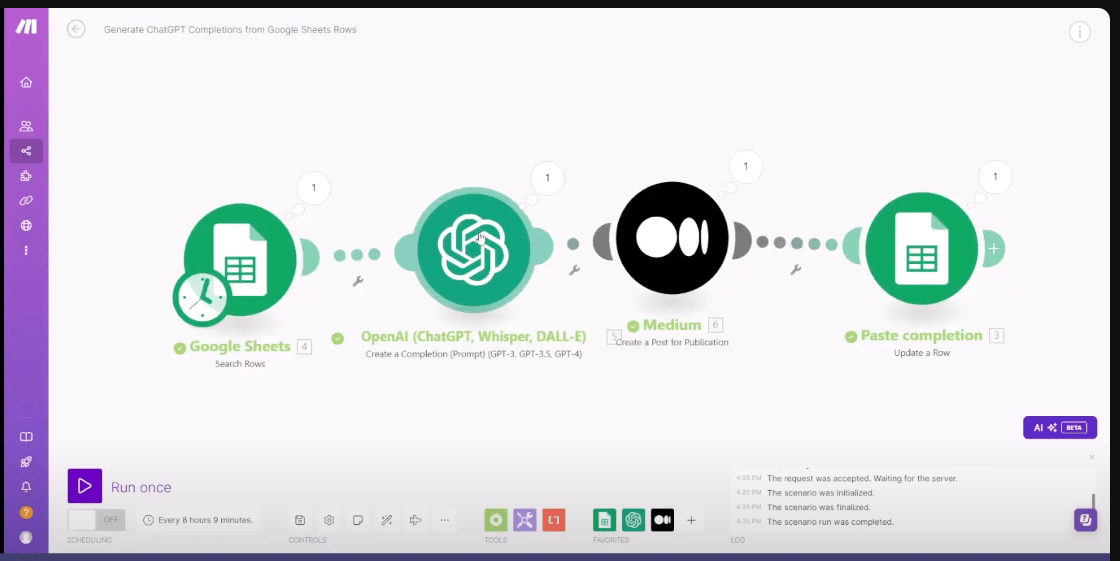
So now I have the next draft article in place that I could click on, it brings me over to the draft, and it's phenomenal.
These things really are written well, and it has the link off to the referral link and the pre-formatted ending on the post.
So now it takes me about 10 minutes to go through and format this, and it will slowly work its way through my list of all these different articles.
Expanding the Scope of Automation
Now I'm going to go in and put a whole different variety of articles in here, so it's not just doing the same copy trading over and over and over again.
But now I'll mix it up with a whole bunch of different promotions inside.
So what I'll end up having now is an author that has two different automations sending into it.
The first automation is our Pro Alerts, and the second automation now will start writing about referral programs that we could earn some money if people go and sign up through those.
Insider Tips for Medium Publishers
I have different custom publications on Medium, and then I have this new free account, AltSeason Co-Pilot, that is publishing into these publications.
So I don't even have to log into the AltSeason Co-Pilot account because the main account is the editor for each of these publications.
The magic of the automation to create all of these articles is phenomenal. I can set up a free account on make.com and start publishing articles into Medium.
The only thing you need to pay for is a membership with Chat GPT so that you can use the OpenAI API to do all of the writing for you.
Final Thoughts
And that wraps it up for this basic overview of the make workflow to enhance your SEO to help you become a topical authority on any topic you choose.
You can follow this very same process. It'll save you boatloads of time and money as well if you set up an automation like this.
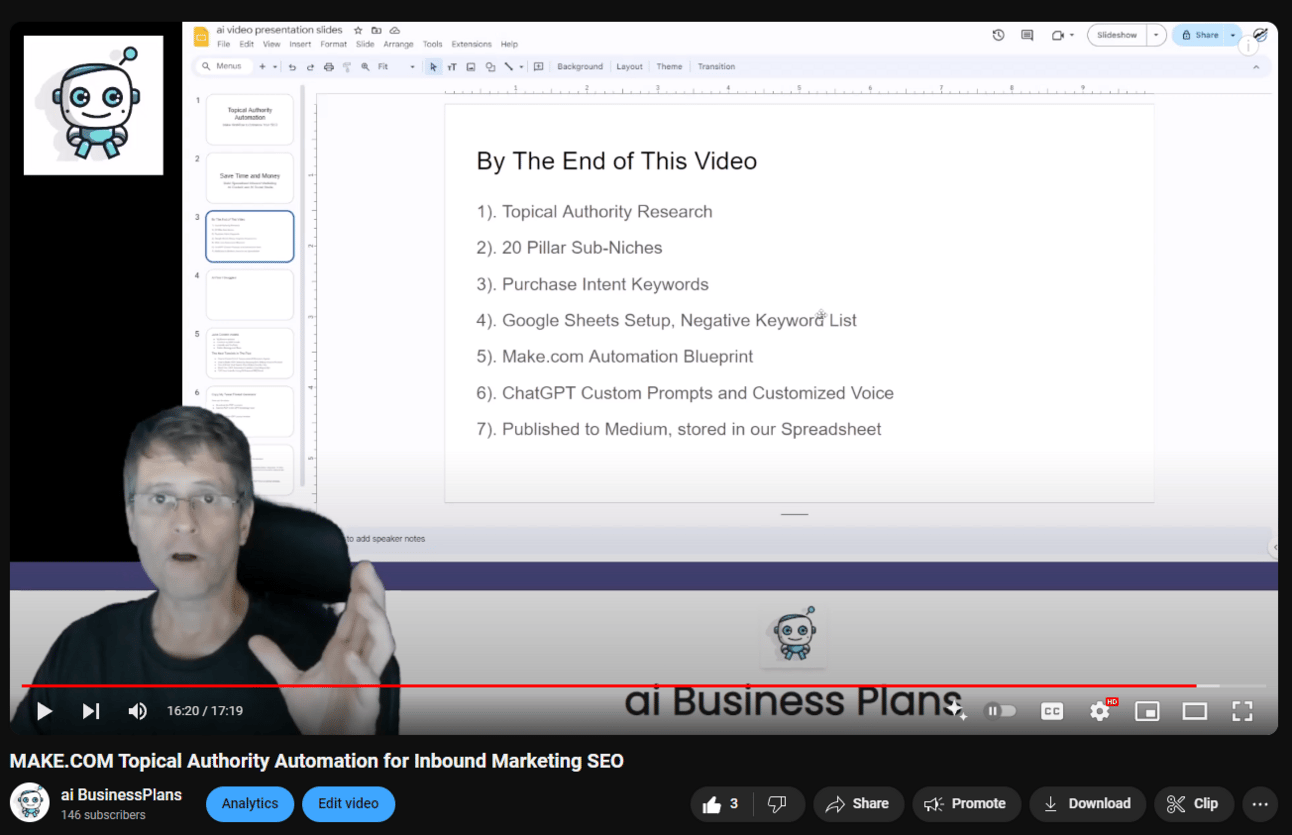
Follow this process,
get your topical authority research done,
find those 20 sub-niches,
research your keywords,
set up your Google sheet, put in that negative keyword list,
and then just start running that automation on a regular basis.
Conclusion and Encouragement
You can do three or four articles per day, and over a year, you could really expand your website.
I like to think of this like an upside-down umbrella where the search engine traffic is like the rain falling down from everywhere, and the wider you open up that upside-down umbrella, the more of that rain that you're capturing.
You can bring it all down to your lead page where you're going to get people to sign up for whatever your offer is.
Thanks again for watching all the way through.
We are here to help!
I'd really like to hear your success stories and what you think about this tutorial.
Anything else that you would like to see, leave those down below, and I'll be creating something like that to answer your questions.
Thanks again for being here.
Stay safe, everyone. Here's to your success.
↳ Learn more in our Skool: https://skool.com/aibusinessplans


