
Tutorial on Webhooks and Automations for Beehiiv (image by author)
Today I'm diving into a very specific area that many small businesses miss out on, or may not even know about: setting up webhooks and automations.
The common problem here is that small businesses often miss out on automating key processes, so they are spending money on staff time for mundane tasks that might slip through the cracks.
When you improve on your important communications like notifying team members of new subscribers or automatically upgrading memberships and sending out messages, it will show up in the bottom line.
This 3-hour plan aims to get you up and running with the new Beehiiv webhooks and automations, so you can streamline your newsletter operations and focus on what really matters—engaging with your audience and your customers.
3 Hours Can Save You 100’s
Upgrading your webhooks and automations is powerful no matter if you are a cash-trapped startup, if you are staring a side hustle, or if you are a traditional small business. Here's why:
Efficiency: Automating processes like new subscriber notifications can save you a ton of staff time.
Engagement: Automated messages can help keep your audience engaged at the very moment they are making buying decisions, increasing your conversions, testimonials and repeat customers.
Real-time Updates: Webhooks provide real-time data, allowing you to provide immediate access to content and other membership benefits for your customers, based on events like subscription upgrades or referral bonus unlocks.
Who This Tutorial Is For
Introduction to Beehiiv Webhooks is a tutorial for those who host their blog content on a Beehiiv Newsletter Website.
How to Get Started:
My 3-Hour Business Automation Evening:
First Hour: Start by creating a free account on Make.com and set up your first automation trigger based on Beehiiv events.
Second Hour: Integrate this with your Beehiiv settings. Create a new endpoint and paste the URL from Make.com.
Third Hour: Set up the Discord notifications and test the automation to make sure everything is working as expected.
I was able to complete the entire process in less than 40 minutes because I already have an account with Make.com and I’ve set up webhooks with our Discord community in the past.
What Are Webhooks?
Webhooks basically act as a virtual notification from one application to another when triggered by a specific event.
For example, if you get a new subscriber on Beehiiv, a Beehiiv webhook can help notify Discord of that new subscriber and automatically send out a message in your channel.
On the Beehiiv platform, there are six different webhooks for different events which include post sent, subscription created, subscription confirmed, subscription deleted, subscription upgraded, and subscription downgraded.
Triggers can be set to fire anytime a newsletter is published, you can create subscription created triggers that help to celebrate when a new subscriber has just signed up.
If you require readers to confirm their email first, this won't trigger until they confirm. If you don't require email confirmation, subscribers will be active right away. Subscription deleted triggers when a subscriber has unsubscribed.
Subscription upgraded triggers when a subscriber has selected to upgrade their account, for example, from a free tier to a pay tier - letting your team know to follow up and welcome the new member.
And lastly, subscription downgraded triggers when a new subscriber has selected to downgrade their account, for example, from a pay tier to a free tier.
Step-by-Step Guide:
Create a Make.com Account: Go to Make.com and create a free account.

Create an account on Make (all screenshots are by author)
Set Up a Trigger: Choose from six different Beehiiv webhook events like "subscription confirmed" or "subscription upgraded."
After creating a free Make account, go over to scenarios and go to the top right and click "create a new scenario".
First, we're going to create a trigger which, in this case, is when a specific event happens inside Beehiiv.
Click the plus button and search for Beehiiv.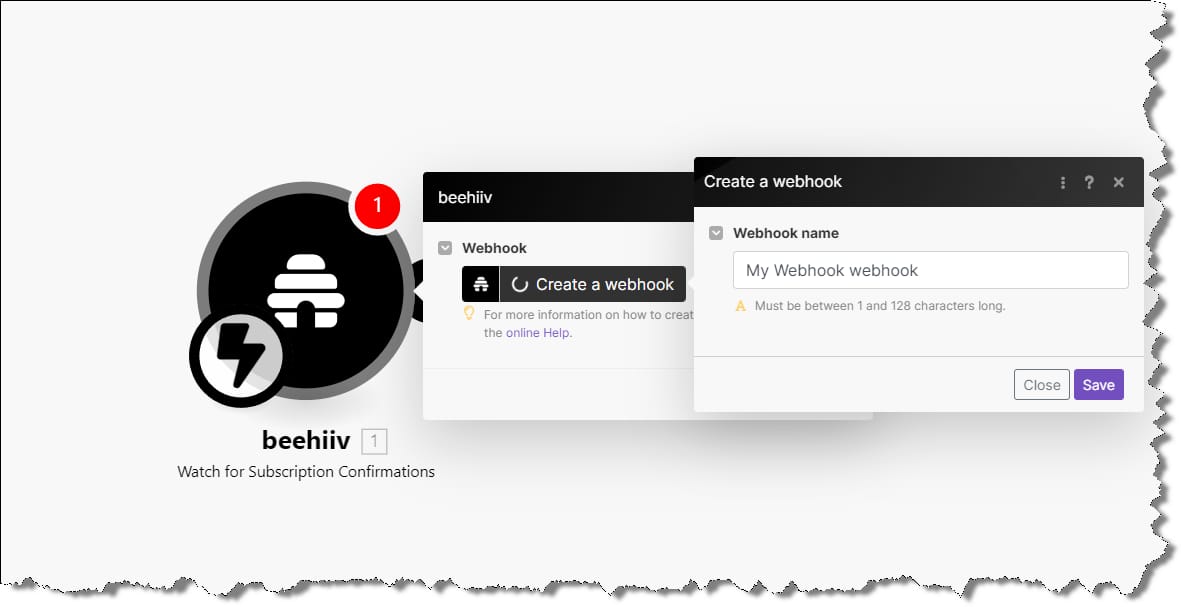
In today's tutorial, I'm going to show you how you can create your first automated Discord notification. In this case, we'll be selecting "watch for subscription confirmations".
From here, it'll prompt you to choose from an existing hook or add a new one.
After you press save, you'll see that there's a link underneath your webhook name. Make sure to copy this to your clipboard and now go back to Beehiiv.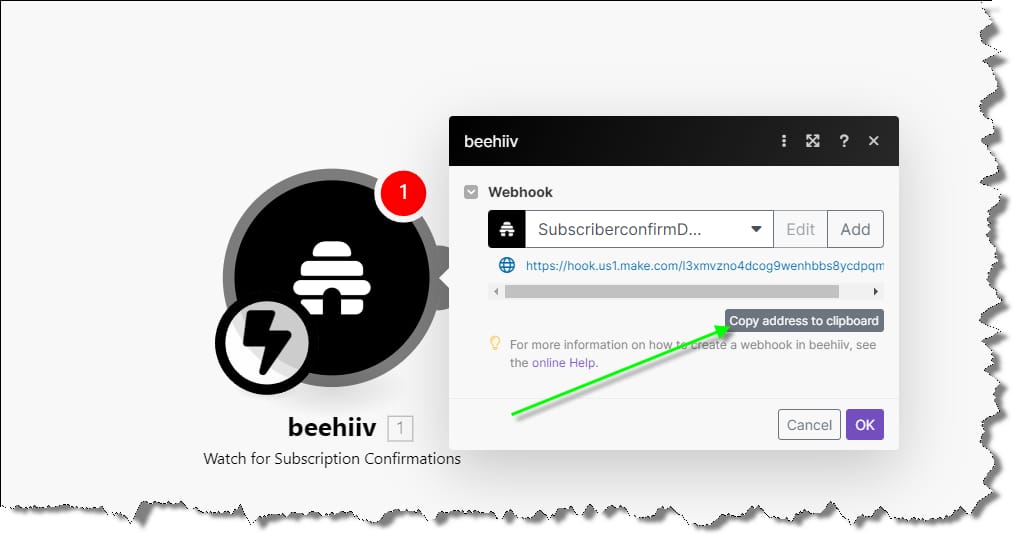
Integrate with Beehiiv: Go to settings, find webhooks, and paste the URL from Make.com.
Go over to settings and integrate creations, and you'll see webhooks. From here, click on "new endpoint" or press "get started" if you haven't created one before.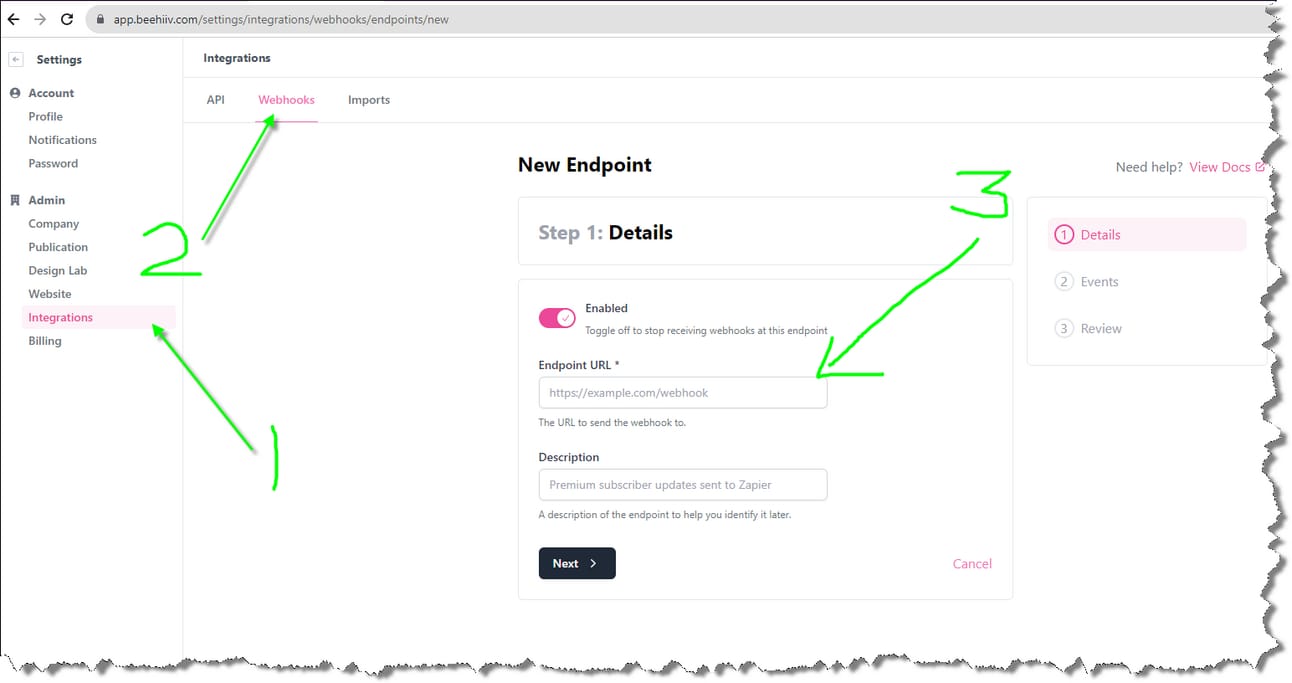
Here you'll see an option to enter an endpoint URL. Now, just paste in the URL that you copied earlier and enter a description like "new subscriber" to help you identify the webhook later.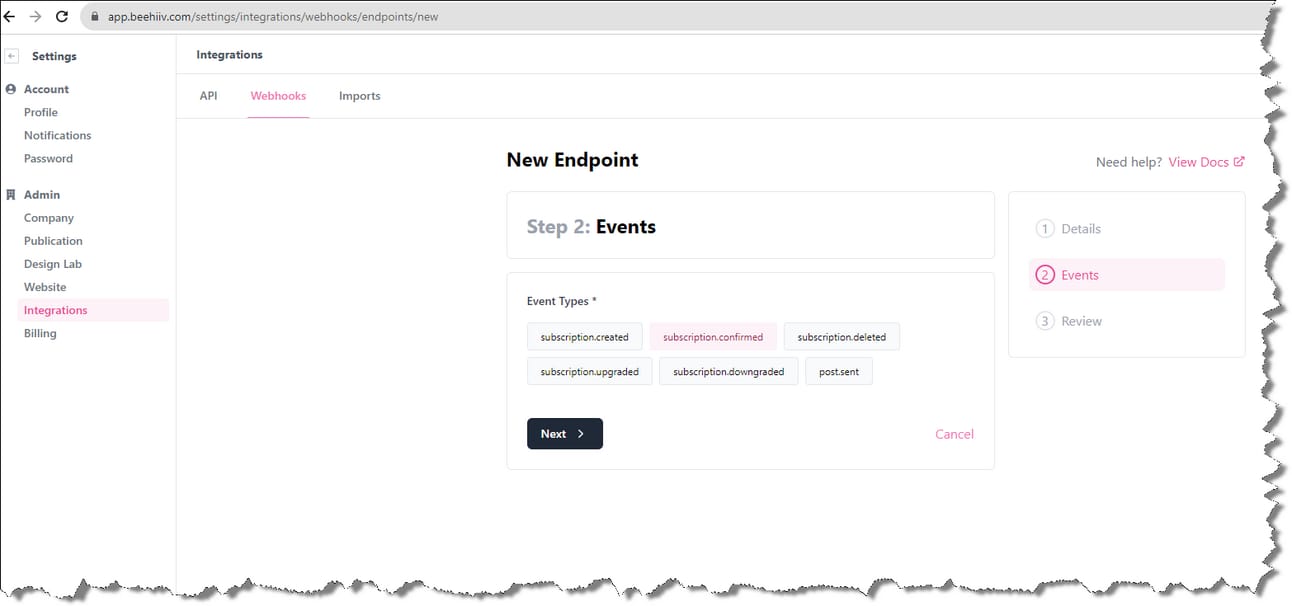
Now you'll see all six of the events. In this case, we'll be selecting "subscription confirmed".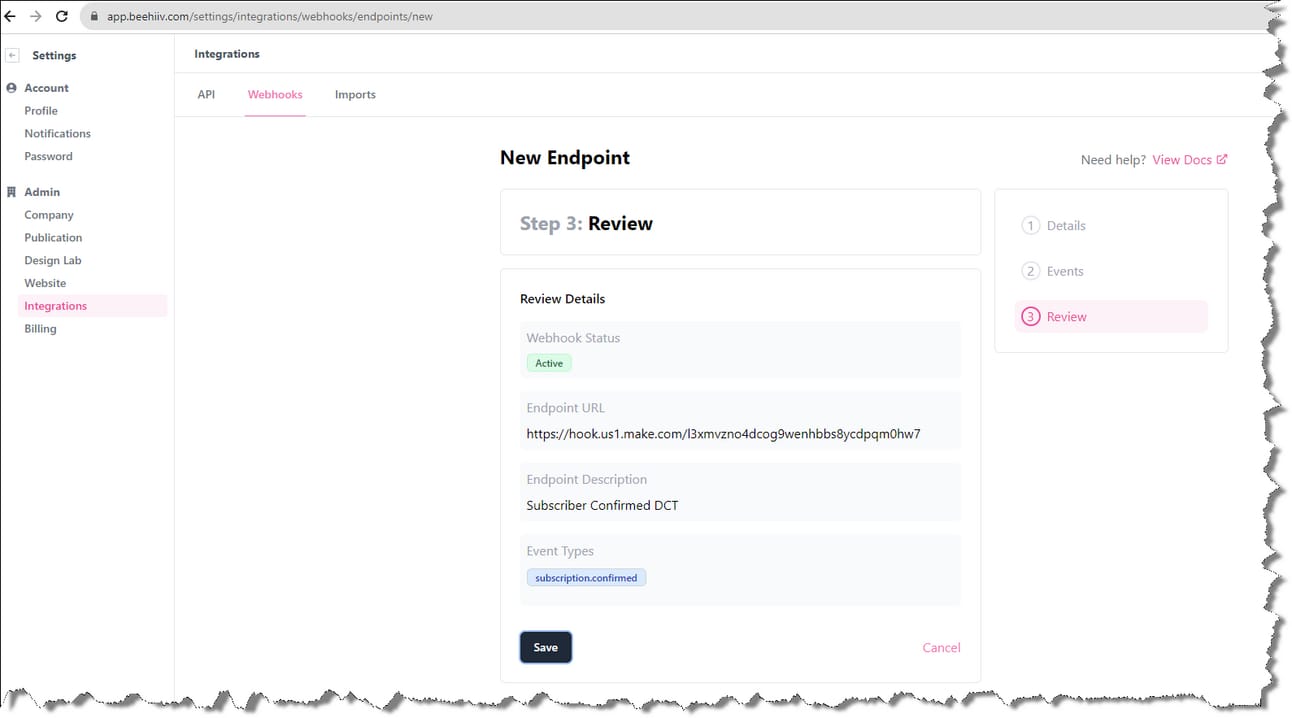
Now you'll be asked to review the details. Once everything looks good, press save.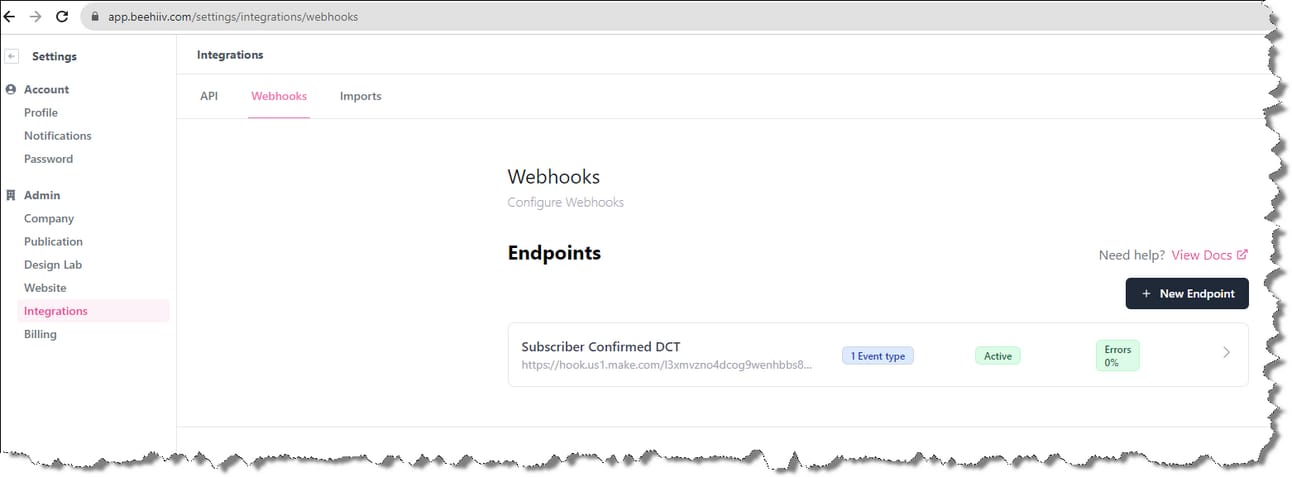
Set Up Discord Notifications: Go back to Make.com and add Discord as a new app. Configure the message settings.
It's time to create the second part of the automation, which is what happens after you get a new subscriber. Go back to Make and simply click on the plus icon to add a new app. In this case, we'll be selecting Slack. After that, click "create a message" as the action.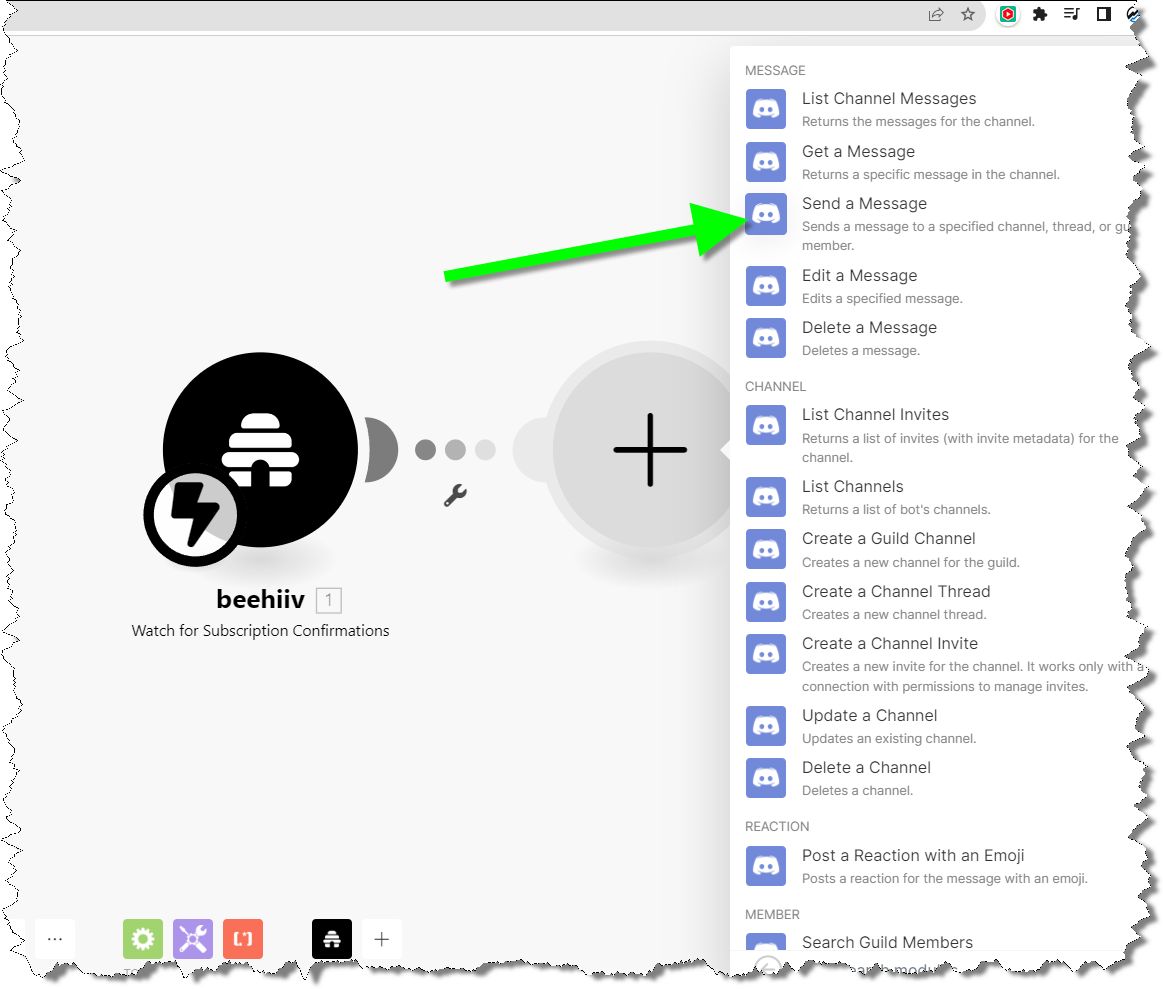
After you click on it, you'll see additional options. Depending on which webhook event you're tracking, you'll see different information available to you. For example, if we go over to text, which is the message that will be sent in Discord, because we're tracking new subscribers, we can select to post information regarding the email, subscriber tier, and more.
Now fill out the rest of the options. It will be different depending on what type of automation you want to create, but make sure to fill out the required ones. Here, we're going to select a channel for the message to be sent to.Test and Publish: Run a test to make sure the webhook is working. Once confirmed, publish the automation.
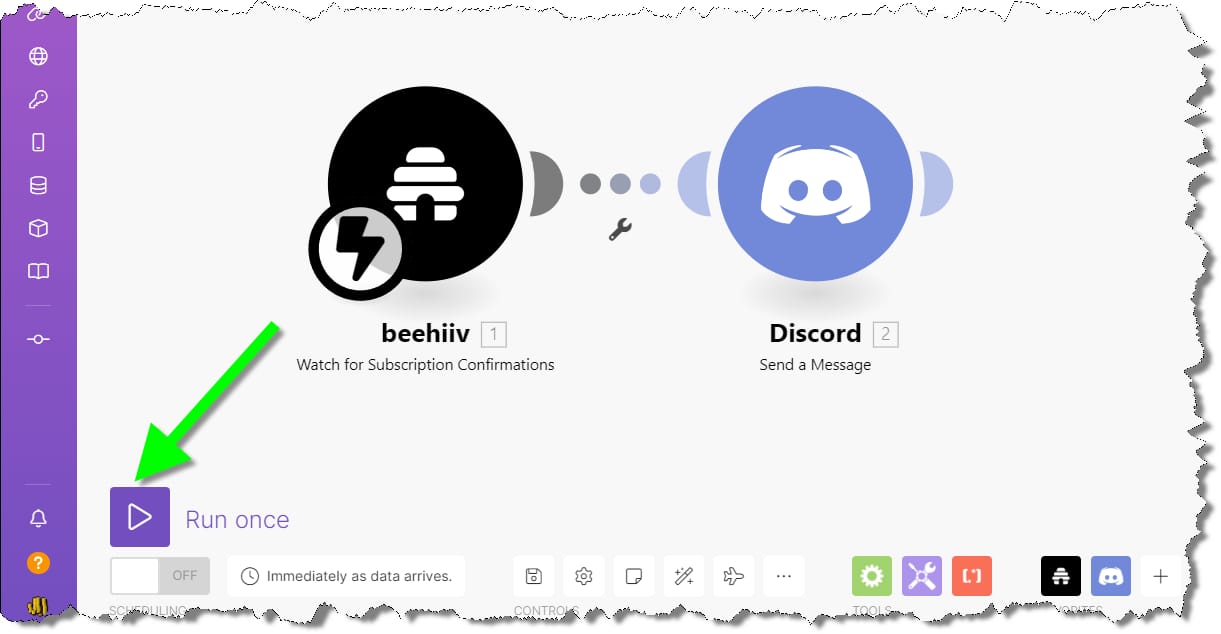
If you want to test if everything is running correctly before you publish this automation, go to the bottom left and click on the play icon to run your automation once.
Now you can test if your webhook is working by testing this out yourself. So in this instance, I'll go back to my Beehiiv publication and enter an email.
After a little bit of time, I'll see the number one badge on top of the Beehiiv logo and Discord logo, signifying that there was one new subscriber and one message sent in Discord.
Finally, to publish the automation, you want to click the save icon in the bottom left and then click on the on and off toggle to enable or disable it.
That's it!
If you're interested in more our our tutorials for ChatGPT and other AI Tools, check the recommended reading below.
Immediate Statistics:
Businesses that use automation have seen customer engagement increase by up to 30%.
Automation can reduce business costs by as much as 20%.
Cost and ROI:

Start with free tools (image by author)
The cost of this 3-hour task package is essentially your time. You can create a newsletter website with Beehiiv for free, get started with automations on Make for free and integrate with your free Discord community!
Include revenue streams and you can create a passive income as a side hustle!
Considering the long-term benefits of automation, like increased efficiency and engagement, the ROI could be exponential. Businesses have reported immediate satisfaction after implementing similar automation strategies.
What Did We Accomplish Today?
Dive into Different Webhook Triggers
Step-by-Step Automation Creation with Make
Integrating with Beehiiv Settings
Setting up Discord Notifications
Testing and Publishing Your Automation
So, there you have it. In just three hours, you can set up webhooks and automations in your Beehiiv newsletter and start reaping the benefits immediately.
Your subscribers will than you now and your future self will thank you for a long time to come!
READ NEXT:
↳
Recommended Reading
With so many small newsletters with big claims, these are the two that stand out from twenty startups.
Simple AI
➤ Simple.ai offers the Agent AI newsletter, which helps over 100,000 subscribers learn to use AI agents to enhance their careers or businesses. It covers practical insights, strategies, and updates on AI developments, making it easier for readers to stay ahead in the AI landscape. - Read Here.
The AI PMO
➤ The AI PMO provides AI tools, strategies, prompts, and workflows to enhance the efficiency of project management offices (PMOs). Over 634 PMO leaders receive free, practical AI insights every Thursday, helping them to amplify their team's efforts and become AI thought leaders in their organizations. - Read Here.
