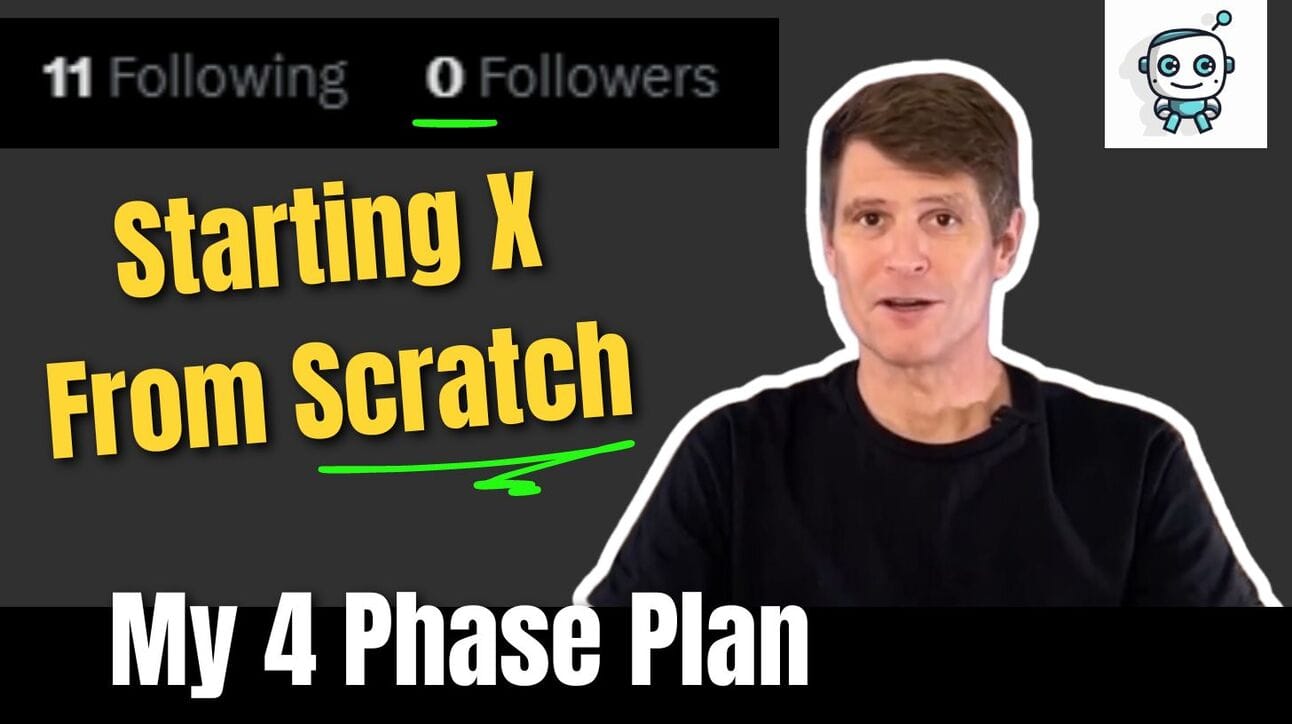Hello and welcome back everyone. My name is Doug from AI Business Plans and today I've got a quick video to show you how to create your own tweet thread generator.
Video Chapters:
00:00 Tweet Thread Generator
01:20 ChatGPT for Twitter Threads
01:51 Steps to Create Your GPT
02:18 GPT in Action
03:36 Creating the Tweet Thread
04:12 Finalizing the Tweet Thread
06:11 Patience and Persistence
This video is the third in a set,
Setting Up on X (twitter) from Scratch
I did some research and I came up with a four-stage plan, and now I'm going through and implementing that plan and showing you what I'm doing.
1 ➜ On my first day of Twitter, we did the setup and identified what we want to publish and how we're going to go about engaging.
2 ➜ On my second day of Twitter, I set up an automation that will tweet out my basic URLs for my blog posts that I've already posted.
Essential Twitter Automation to Grow Followers
I have that automated and it's working smoothly, and you can grab that make blueprint as well.
3 ➜ On my third day of twitter we’ll create a tweet thread from my keystone content.
What I've already set up so far is to take all of my prior blog posts and set those up so that they are automated and they will be fired out every single day and the AI will create a tweet from that blog post.
I always like to see what that tweet ends up being. That'll make sure that all of my basic content has been tweeted out and it might take about three months actually to get all the content that I want completed.
Now the next part is to do a tweet thread from the keystone content where I have some blog posts and some YouTube videos that I want to feature in more depth.
Using ChatGPT for Twitter Threads
Research and Development
After researching existing public GPTs for Twitter thread generation and finding none that met my needs, I decided to create my own.
Note: Due to terms of service, this GPT can only be used privately.
So in this video, I'm just going to give you the script and everything that I did to create this and how it's running, and I'll show you how it's running for me.

Midjourney image by author
Downloading Necessary Files
Download the provided PDF which includes the script and other resources.
Use our 7-day trial to access these resources for free.
You see here on the YouTube channel that I've got the video for starting X from scratch and the Twitter automation that I set up, but the tweet thread that I have pinned is for this post, "The Butterfly Effect of Free Content."
Steps to Create Your GPT
So let's go through the basic steps of creating that GPT, and there's just a couple simple steps.
🌟 Download the PDF that I've provided and you can go and get the seven-day trial of our community and grab all this stuff for free.
🌟 Add that PDF to the knowledge base inside your own custom GPT and then open up the prompt window and put in this prompt:
"You are a social media specialist. You'll be provided with articles, blog posts, and video transcripts. Create an eight-part series of tweets to represent the content provided."
🌟 Then copy and paste the contents of the PDF below this command inside the prompt window.
This is what it'll kind of look like where you have the PDF uploaded into the knowledge area, and you also have everything copy and pasted into the instructions area here as well.
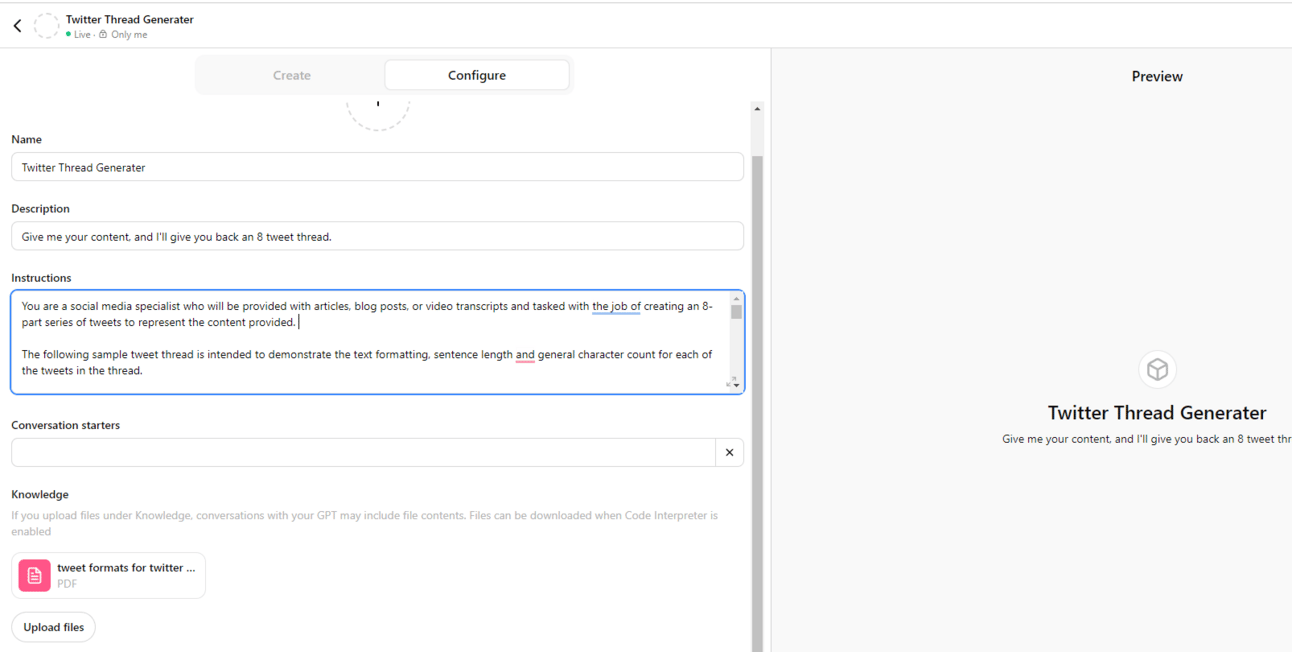
screenshot by author
Seeing the GPT in Action
So now, now let's go see it in action. I'm going to do a different video, pause it, grab the transcript, copy that, and then I'll put it into this paste and hit enter.
Then as I watch what's going on, it creates the eight-tweet thread with one.
screenshot by author
It still needs a little bit of work for spacing things out, but I'm pretty, pretty happy with this.
Now the next step is to take this and to create the tweet thread from it. Now just a quick stop before I go and actually show you those steps.
Creating the Tweet Thread
I got this outline from following Hassan and I saw his post.
I saw his thread from May the 24th and I thought, wow, this is a really great structure.
You know, minus his images here, it's just a great structure for how to lay out the sequence of posts inside the Twitter thread, and that's what I used as my base as I set all this up. So thank you so much, Hassan.
Finalizing the Tweet Thread
The next step to turn this into a tweet thread is to start copying and pasting the steps into place.
So I would go and I would create a new post, I would paste this into place and I would take some time to give it a little bit more space if I can so that it's laid out a little bit better.
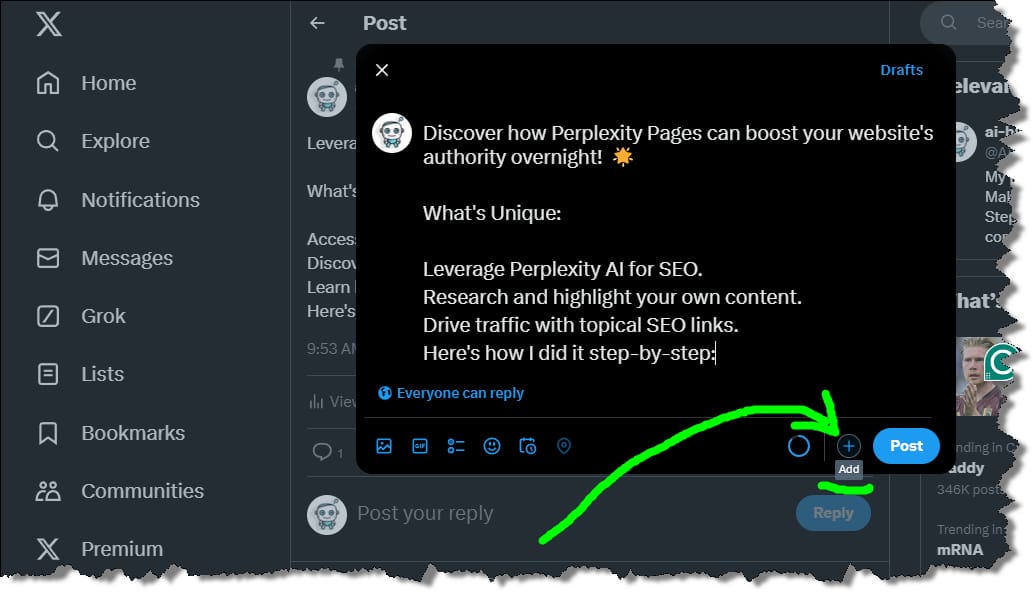
screenshot by author
Then I'll hit plus and I'll go back and grab the steps and the hashtag, and I'll just slowly go through, add this in there, and I want it to have a little bit better spacing so I still have to tune so that things are spaced out well so that it's easy to read while you're on your phone.
You can just scroll through this stuff and follow through the entire conversation. So now I can do the next one.
Generating and Refining the Tweet Thread
Generating the Thread
Select a video, pause it, and grab the transcript.
Paste the transcript into the GPT prompt and hit enter.
The GPT will generate an eight-tweet thread, which you can refine for better spacing and readability.
Structuring the Tweet Thread
Follow a proven structure for your tweet thread:
Tweet 1: Introduction
Tweets 2-5: Key steps or content points
Tweet 6: Highlight and provide a link
Tweet 7: Share a personal experience
Tweet 8: Call to action and another link
Copying and Pasting
Manually copy and paste the generated tweets into Twitter.
Ensure proper spacing and formatting for readability on mobile devices.
Patience and Persistence
I'll leave one new pinned thread every few days as I'm setting up my Twitter.
Part of me really wants to jump ahead and just go to work on it, but it's kind of the same thing as planting a new plant.
Even though I may have buckets and buckets of water and I may have a whole can of fertilizer, I can't just dump it all on the plant.
There is a process now that this I have to surrender the results to the world.
I have to let the world have time to see all of this stuff.
Monitoring and Adjusting
Monitoring Performance
Leave your tweet threads pinned at the top of your profile while your automated tweets continue daily.
Monitor engagement and adjust your strategy as needed.
Patience and Consistency
Understand that growth takes time, much like planting a plant. Consistent effort will yield results over time.
So let's jump back to the beginning here where
1 of 4) we have the setup,
2 of 4) we have learning,
3 of 4) now we're doing the publishing where I have one part automated and I'm setting up the other part where it's a deeper post into my keystone content that I'm going to do once a week or twice a week.
4 of 4) With a bit of content out posted, I want to get active in some engagement.
Engaging with the Community
And I'll leave those pinned up at the top while my automation continues to post one every single day.
That's part of the content that I'll put out and I'm going to do more later, but then I jumped ahead and I got active in some engagement.
Now that I have a little bit of content out there, what I did is I went to my YouTube channel and I started scrolling through all of the different creators that I had already subscribed to, and I started to go through in detail and find their Twitter accounts and follow them.
Then I created lists where I could divide them up into those that had over 10,000 followers, those that were between 1,000 and 10,000, and those that are under 1,000, those small ones.
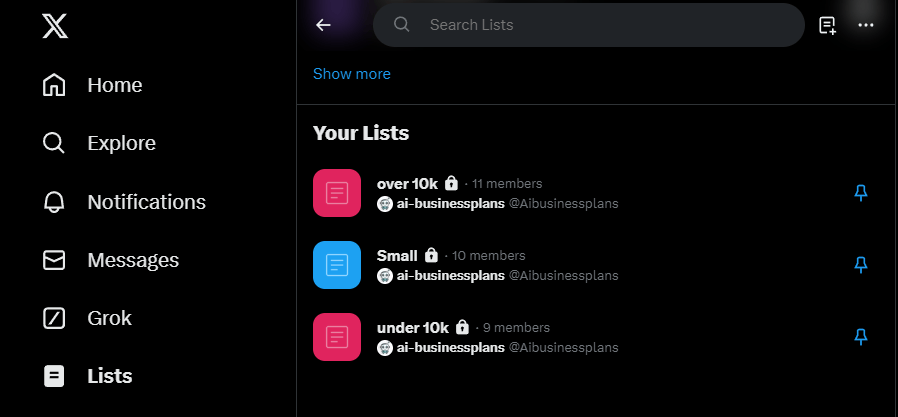
Screenshot by author
So now I can watch these creators who I've already been following on YouTube.
I already like their content, now I can follow whatever they post on Twitter and I can start engaging with them, and I can start learning more about what they're already putting out.

Midjourney image by author
A Routine, Not a Rush
I still have a whole bunch more to go through to add those to my lists, so there's a bunch more for me to do here.
But again, it's like that analogy of planting a plant that it takes a while for it all to happen, and it's much the same as you can't take seven showers on Sunday and stay clean all week.
For Twitter, it's going to be a little bit of building now as I go along, but I have the basics in place.
🗹 I have the setup,
🗹 I've learned my plan,
I've got it in place and you can learn it too.
🗹 I started the publishing and I've got a couple strategies there and another couple to add on, but I'll slow down a bit on that now.
🗹 I've got some of the engagement started and I'll work on this for a half an hour a day, and I'll work on this for half an hour twice a week, and the rest of it I'll leave to automated and I'll let this take its time to grow and see what happens.
There's just no hurrying it, I think.
So that's it for my update right now for creating your own Twitter thread generator.
Now you can just copy this process and you can start copying and pasting your YouTube scripts into this tweet thread generator, and boom, create a new tweet thread, link back to yourself and start deepening your resources online.
Thanks again for being here.
Be sure to connect up on all the different social profiles that I've got organized here.
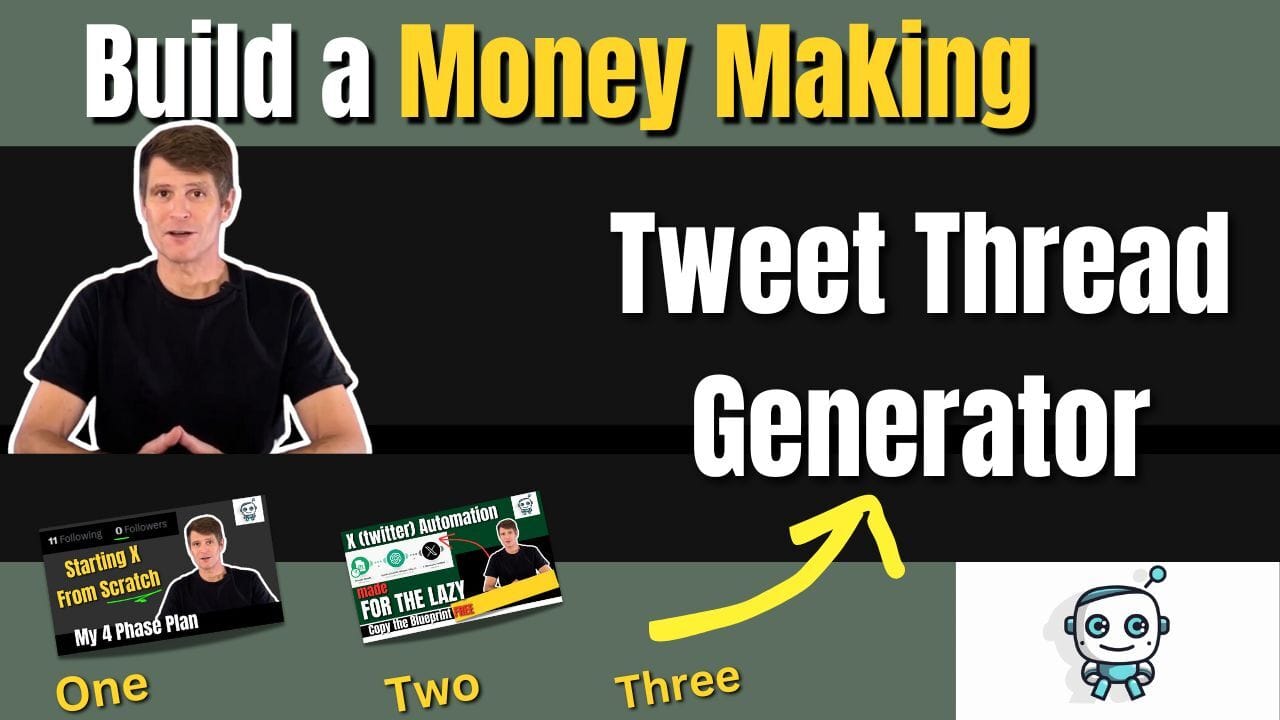
Watch on YouTube: https://www.youtube.com/watch?v=ZLPvfTNjjzg
Now stay safe everyone. Here's to your success.
Part 1 of 3
Part 2 of 3
↳
Recommended Reading
With so many small newsletters with big claims, these are the two that stand out from twenty startups.
Simple AI
➤ Simple.ai offers the Agent AI newsletter, which helps over 100,000 subscribers learn to use AI agents to enhance their careers or businesses. It covers practical insights, strategies, and updates on AI developments, making it easier for readers to stay ahead in the AI landscape. - Read Here.
The AI PMO
➤ The AI PMO provides AI tools, strategies, prompts, and workflows to enhance the efficiency of project management offices (PMOs). Over 634 PMO leaders receive free, practical AI insights every Thursday, helping them to amplify their team's efforts and become AI thought leaders in their organizations. - Read Here.